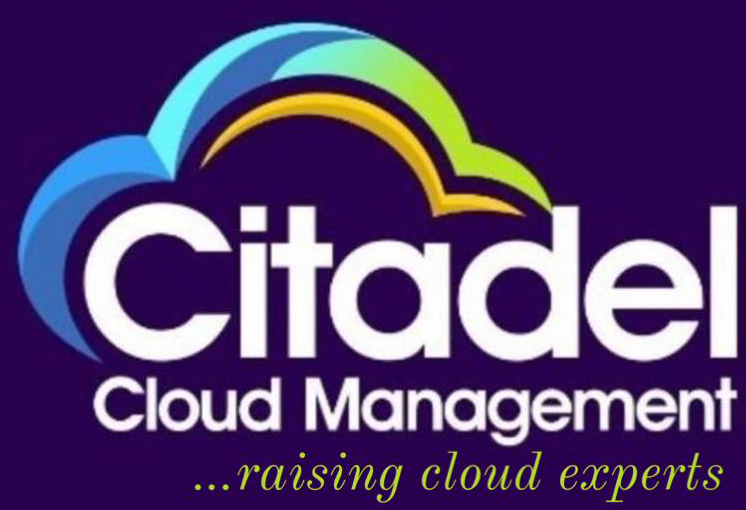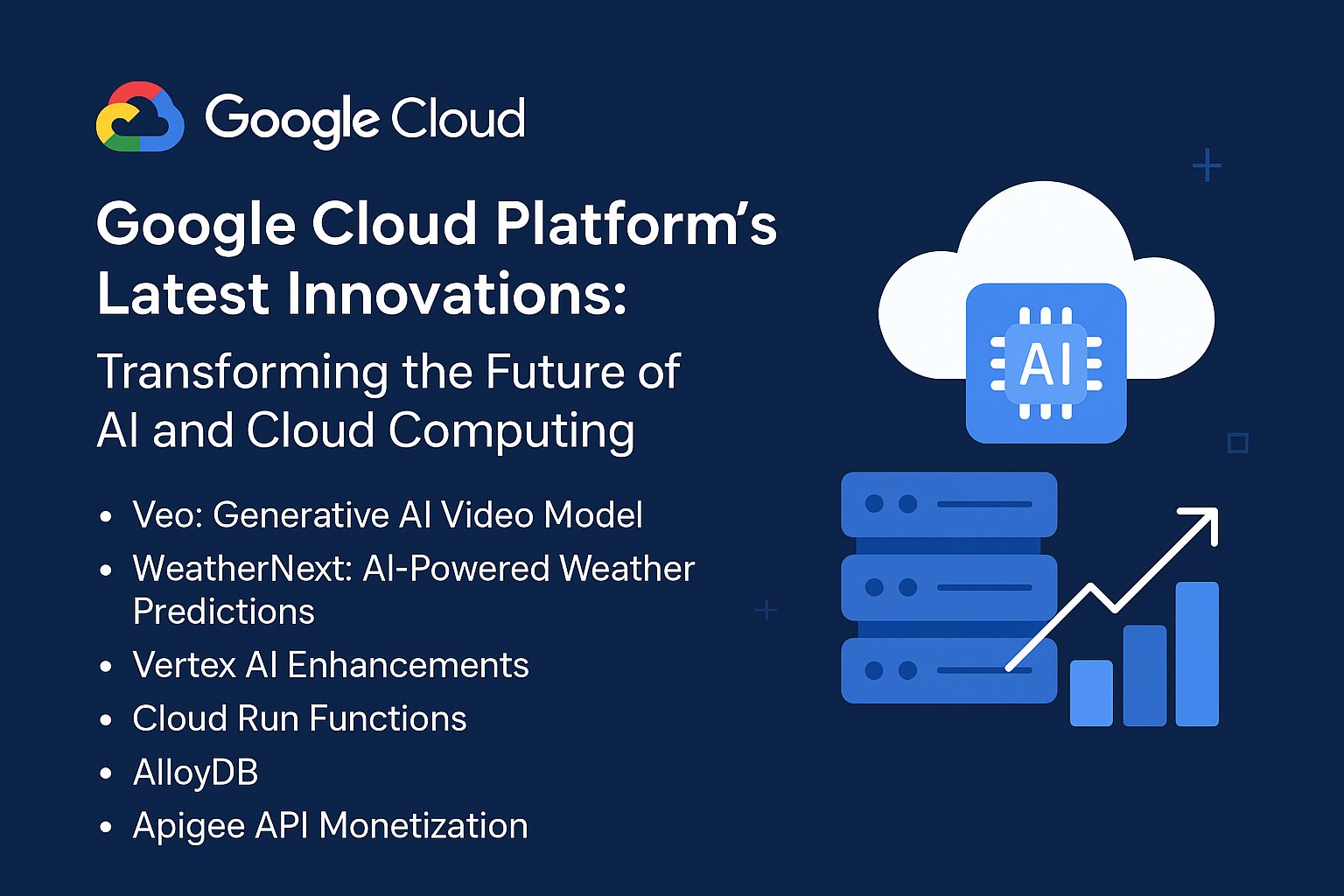In the rapidly evolving technological landscape, leveraging cutting-edge tools and platforms is crucial for businesses aiming to stay ahead. Google Cloud AI Platform and Google Kubernetes Engine (GKE) are two powerful tools that can significantly enhance your machine learning and Kubernetes management capabilities. This article delves into the process of implementing machine learning with Google Cloud AI Platform and managing Kubernetes with GKE.
Introduction to Google Cloud AI Platform
Google Cloud AI Platform is a managed service that allows developers and data scientists to build, deploy, and scale machine learning models seamlessly. It integrates with various Google Cloud services, providing a comprehensive suite of tools for every stage of the machine learning lifecycle.
Key Features of Google Cloud AI Platform
- Scalable Infrastructure: Offers scalable compute resources, ensuring that your models can handle any workload.
- Integrated Toolset: Provides tools for data preparation, training, tuning, and serving models.
- Automated Machine Learning (AutoML): Allows users to create high-quality models with minimal effort and expertise.
- TensorFlow and PyTorch Support: Supports popular machine learning frameworks for ease of use and flexibility.
Getting Started with Google Cloud AI Platform
1. Setting Up Your Environment
Before diving into machine learning, you need to set up your Google Cloud environment. Here are the steps:
- Create a Google Cloud Account: Sign up for a Google Cloud account if you don’t have one.
- Enable Billing: Ensure billing is enabled for your account to access Google Cloud services.
- Create a New Project: In the Google Cloud Console, create a new project to organize your resources.
- Enable AI Platform APIs: Navigate to the API Library and enable the AI Platform APIs.
2. Preparing Your Data
Data preparation is a crucial step in the machine learning pipeline. Google Cloud AI Platform offers tools like Cloud Storage and BigQuery to store and manage your data efficiently.
- Cloud Storage: Store large datasets in Google Cloud Storage for easy access and scalability.
- BigQuery: Use BigQuery for fast and SQL-like queries to explore and preprocess your data.
3. Training Your Model
Google Cloud AI Platform provides various options for training your machine learning models:
- Custom Training: Use custom scripts with TensorFlow, PyTorch, or other frameworks to train your models on AI Platform.
- AutoML: Utilize AutoML for a more automated approach, ideal for users with limited machine learning expertise.
4. Hyperparameter Tuning
Hyperparameter tuning is essential for optimizing your model’s performance. AI Platform provides built-in tools to automate this process, allowing you to find the best hyperparameters efficiently.
5. Deploying Your Model
Once your model is trained and tuned, it’s time to deploy it for inference. AI Platform offers a seamless deployment process, enabling you to serve your models at scale.
- Model Serving: Deploy models on AI Platform to serve predictions in real-time.
- Version Management: Manage different versions of your models to ensure smooth updates and rollbacks.
Managing Kubernetes with Google Kubernetes Engine (GKE)
Google Kubernetes Engine (GKE) is a managed Kubernetes service that simplifies the deployment, management, and scaling of containerized applications. With GKE, you can leverage the full power of Kubernetes without the operational overhead.
Key Features of Google Kubernetes Engine
- Automated Operations: GKE automates many aspects of Kubernetes management, including upgrades, scaling, and repairs.
- High Availability: Ensures your applications are highly available with multi-zone clusters and automatic failover.
- Security: Offers robust security features, including IAM integration, network policies, and private clusters.
- Integration with Google Cloud Services: Seamlessly integrates with other Google Cloud services, such as Cloud Logging, Monitoring, and BigQuery.
Getting Started with Google Kubernetes Engine
1. Setting Up Your GKE Cluster
To start using GKE, follow these steps to set up your Kubernetes cluster:
- Create a GKE Cluster: In the Google Cloud Console, navigate to the Kubernetes Engine section and create a new cluster. Choose the appropriate configuration based on your requirements.
- Configure Node Pools: Customize your node pools to optimize resource allocation and cost management.
- Enable Cluster Autoscaler: Enable the Cluster Autoscaler to automatically adjust the number of nodes in your cluster based on workload demand.
2. Deploying Applications on GKE
Deploying applications on GKE involves several steps, including creating Kubernetes manifests, deploying containers, and managing workloads.
- Kubernetes Manifests: Define your application’s configuration using Kubernetes manifests (YAML files).
- Deployments and Services: Use Deployments to manage your application lifecycle and Services to expose your application to the internet or internal network.
- Ingress Controllers: Configure Ingress controllers to manage external access to your applications.
3. Monitoring and Logging
Monitoring and logging are critical for maintaining the health and performance of your Kubernetes clusters and applications. GKE integrates with Google Cloud’s monitoring and logging services to provide comprehensive visibility.
- Cloud Monitoring: Use Cloud Monitoring to track the performance and health of your clusters and applications.
- Cloud Logging: Collect and analyze logs from your Kubernetes clusters with Cloud Logging.
4. Scaling Your Applications
GKE provides several options for scaling your applications to meet demand:
- Horizontal Pod Autoscaling: Automatically adjust the number of pods based on CPU or custom metrics.
- Cluster Autoscaling: Automatically adjust the number of nodes in your cluster based on resource usage.
5. Securing Your GKE Cluster
Security is a top priority when managing Kubernetes clusters. GKE offers multiple security features to protect your applications and data:
- IAM Integration: Use IAM roles and permissions to control access to your GKE resources.
- Network Policies: Define network policies to control traffic between pods and services.
- Private Clusters: Deploy private clusters to isolate your workloads from the public internet.
FAQ Section
Q1: What are the main benefits of using Google Cloud AI Platform for machine learning?
A1: Google Cloud AI Platform offers scalable infrastructure, integrated tools, support for popular frameworks like TensorFlow and PyTorch, and automated machine learning (AutoML), making it an ideal choice for developing and deploying machine learning models.
Q2: How does GKE simplify Kubernetes management?
A2: GKE automates many aspects of Kubernetes management, including cluster creation, upgrades, scaling, and repairs. It also offers high availability, robust security features, and seamless integration with other Google Cloud services.
Q3: Can I use Google Cloud AI Platform with other machine learning frameworks besides TensorFlow?
A3: Yes, Google Cloud AI Platform supports multiple machine learning frameworks, including PyTorch, Keras, and scikit-learn, providing flexibility for developers and data scientists.
Q4: What is the role of AutoML in Google Cloud AI Platform?
A4: AutoML in Google Cloud AI Platform allows users to create high-quality machine learning models with minimal effort and expertise. It automates the end-to-end process of model building, including data preprocessing, training, and hyperparameter tuning.
Q5: How do I ensure the security of my GKE clusters?
A5: To secure your GKE clusters, use IAM roles and permissions, define network policies, enable private clusters, and regularly update and patch your clusters to protect against vulnerabilities.
Q6: What are the options for scaling applications in GKE?
A6: GKE provides horizontal pod autoscaling to adjust the number of pods based on metrics and cluster autoscaling to adjust the number of nodes based on resource usage. These features ensure your applications can handle varying workloads efficiently.
Q7: How can I monitor and log my Kubernetes applications in GKE?
A7: GKE integrates with Google Cloud’s monitoring and logging services, such as Cloud Monitoring and Cloud Logging. These tools provide comprehensive visibility into the performance, health, and logs of your clusters and applications.
Q8: What is the process for deploying a machine learning model on Google Cloud AI Platform?
A8: The process involves preparing your data, training your model using custom scripts or AutoML, tuning hyperparameters, and deploying the model for inference. AI Platform provides tools to streamline each of these steps, making deployment efficient and scalable.
Conclusion
Implementing machine learning with Google Cloud AI Platform and managing Kubernetes with Google Kubernetes Engine can significantly enhance your capabilities in developing, deploying, and scaling applications. By leveraging these powerful tools, you can streamline your workflows, improve efficiency, and ensure your applications are secure and highly available. Whether you are a seasoned developer or a data scientist, Google Cloud’s comprehensive suite of services provides everything you need to succeed in today’s competitive technological landscape.