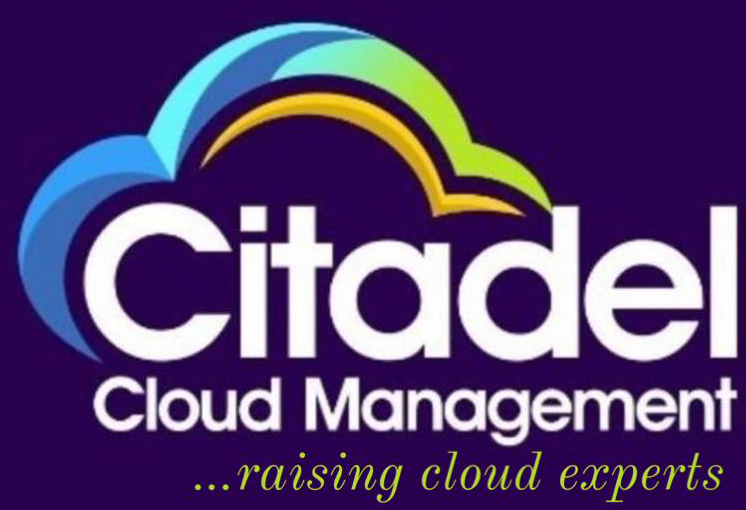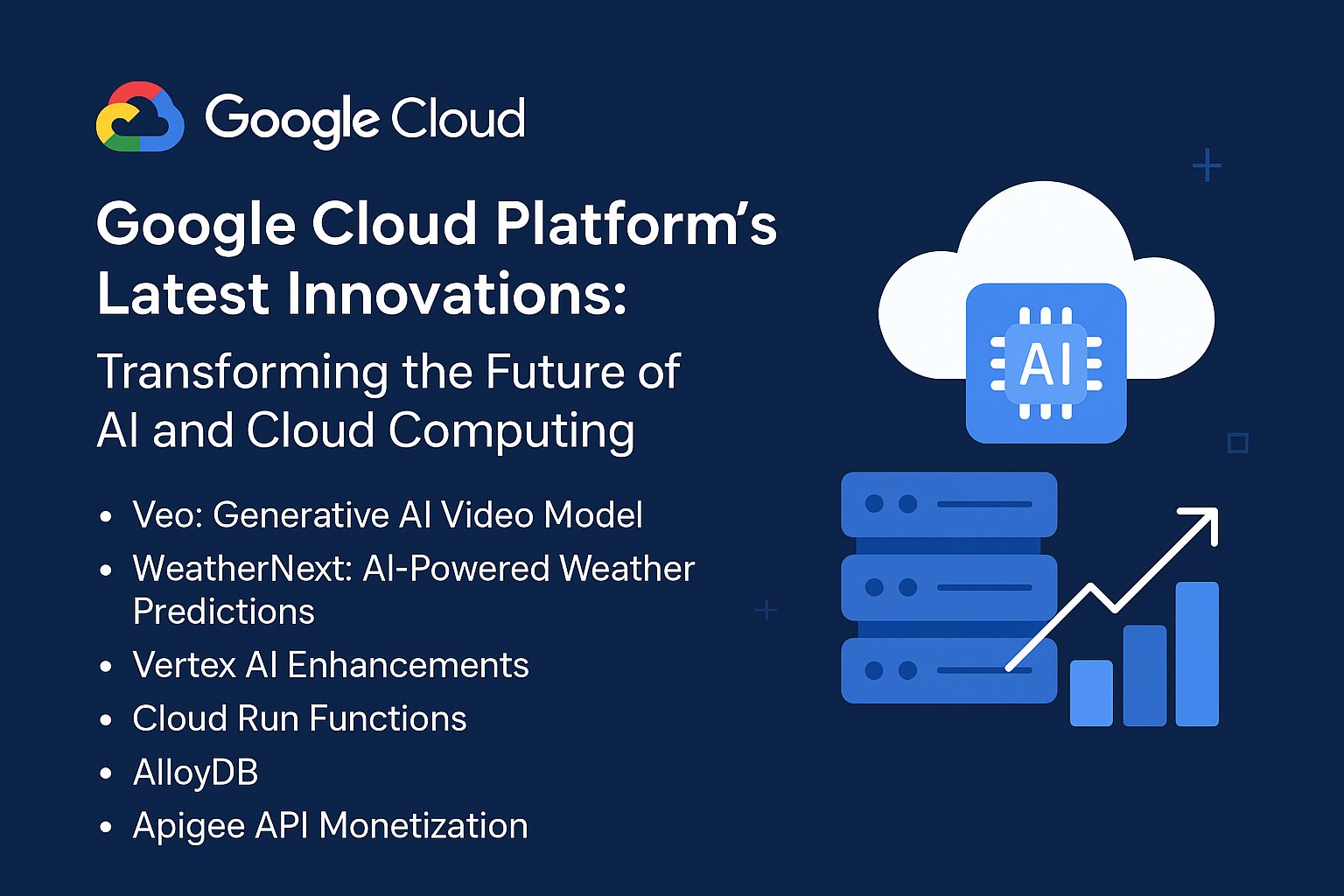Migrating to Amazon Web Services (AWS) can significantly enhance your organization’s scalability, performance, and cost-efficiency. However, a successful migration requires careful planning and execution. In this blog post, we’ll explore the best practices and tips for a smooth transition to AWS, ensuring you make the most of its robust cloud offerings.
Understanding AWS Migration
AWS migration involves moving applications, data, and other business elements from on-premises infrastructure to the AWS cloud. This process can be complex, but AWS provides a range of services and tools designed to simplify the migration journey. Before diving into best practices, it’s crucial to understand the types of migrations that organizations commonly undertake:
- Lift and Shift: Moving applications as they are without redesigning them for the cloud.
- Refactoring: Modifying applications to take advantage of cloud capabilities while moving them to AWS.
- Replatforming: Making some optimizations to gain benefits from the cloud but not completely refactoring the application.
- Retiring: Identifying and decommissioning applications that are no longer needed.
- Retaining: Keeping applications on-premises while leveraging AWS for other services.
Understanding these options will help you choose the right strategy for your organization’s needs.
Best Practices for AWS Migration
1. Plan Thoroughly
Before starting the migration process, it’s essential to create a comprehensive migration plan. This plan should include:
- Assessment of Current Infrastructure: Analyze your existing environment to identify applications and dependencies that need to be migrated.
- Migration Strategy: Decide on the approach you will take (lift and shift, refactoring, etc.).
- Timeline: Set realistic deadlines for each phase of the migration process.
- Budgeting: Estimate costs associated with the migration, including data transfer, instance usage, and potential downtime.
2. Leverage AWS Migration Tools
AWS offers several tools and services to facilitate migration:
- AWS Migration Hub: Provides a single location to track the progress of application migrations across multiple AWS and partner solutions.
- AWS Application Discovery Service: Helps you understand your on-premises environment and discover applications for migration.
- AWS Database Migration Service: Allows for easy migration of databases to AWS with minimal downtime.
- AWS Server Migration Service: Simplifies the process of migrating on-premises workloads to AWS.
Using these tools can streamline your migration and reduce potential pitfalls.
3. Establish a Migration Team
Building a skilled migration team is critical for a successful transition. Your team should include:
- Cloud Architects: Experts who understand AWS services and can design the migration strategy.
- DevOps Engineers: Professionals who can automate deployment processes and streamline operations in the cloud.
- Security Experts: Specialists who can ensure compliance and security during and after the migration.
Having a well-rounded team will help address the various challenges that may arise during the migration.
4. Focus on Security
Security should be a top priority throughout the migration process. Some best practices include:
- Data Encryption: Ensure data is encrypted in transit and at rest to protect sensitive information.
- Access Controls: Implement strict access controls to limit who can access your AWS resources.
- Regular Security Audits: Conduct audits to ensure compliance with security policies and best practices.
By prioritizing security, you can mitigate risks and protect your organization’s data during migration.
5. Optimize for Cost
AWS operates on a pay-as-you-go pricing model, which can be beneficial but also requires careful management to avoid unexpected costs. Consider these tips to optimize for cost:
- Right-Sizing Resources: Analyze your workload and select the appropriate instance types to match your needs without over-provisioning.
- Use Spot Instances: Take advantage of AWS Spot Instances for non-essential workloads to save costs.
- Implement Auto Scaling: Set up Auto Scaling to adjust capacity based on demand, which can help manage costs effectively.
By optimizing your AWS resources, you can keep costs manageable while maximizing performance.
6. Test Before Full Migration
Before fully migrating applications, conduct testing to ensure everything functions as expected. This includes:
- Pilot Testing: Migrate a small portion of your workloads to evaluate the process and identify potential issues.
- Performance Testing: Assess the performance of migrated applications to ensure they meet your organization’s requirements.
- Disaster Recovery Testing: Test your disaster recovery plan to ensure your organization can recover in the event of an issue.
Testing helps identify potential issues and provides an opportunity to make necessary adjustments before the full-scale migration.
7. Monitor and Optimize Post-Migration
Once the migration is complete, ongoing monitoring and optimization are crucial. Use AWS CloudWatch to monitor application performance and resource utilization. Regularly review your setup to identify areas for improvement, such as:
- Cost Management: Continuously monitor and optimize costs based on usage patterns.
- Performance Tuning: Adjust resources based on application performance and user feedback.
- Security Updates: Stay informed about AWS security updates and apply them as needed.
By actively managing your AWS environment, you can ensure continued success and efficiency.
Common Challenges in AWS Migration
1. Data Transfer Issues
Transferring large volumes of data can be time-consuming and may result in downtime. To mitigate this, consider using AWS Snowball or AWS Direct Connect for faster and more reliable data transfers.
2. Application Compatibility
Some applications may not function optimally in the cloud environment. Assess compatibility before migration and plan for any necessary refactoring or re-platforming.
3. Skill Gaps
Cloud migration requires specific skills that your team may lack. Consider investing in training or partnering with a managed service provider to fill these gaps.
Frequently Asked Questions (FAQs)
Q1: What is the best migration strategy for my organization?
The best migration strategy depends on your specific needs, resources, and the applications you are migrating. Assess your current infrastructure, and choose between lift and shift, refactoring, or replatforming based on your requirements.
Q2: How long does the migration process typically take?
The duration of the migration process varies significantly based on the complexity of your applications, the amount of data being migrated, and your team’s expertise. A comprehensive migration plan with a clear timeline will help set expectations.
Q3: Will there be downtime during migration?
Some migration strategies, like lift and shift, may require downtime, while others, such as replatforming, can minimize downtime. It’s essential to plan your migration carefully to reduce the impact on users.
Q4: How can I ensure data security during migration?
To ensure data security, implement encryption for data in transit and at rest, enforce access controls, and conduct regular security audits throughout the migration process.
Q5: What tools does AWS provide for migration?
AWS offers various tools to aid in migration, including AWS Migration Hub, AWS Application Discovery Service, AWS Database Migration Service, and AWS Server Migration Service.
Conclusion
Migrating to AWS can be a transformative step for your organization, offering increased agility, scalability, and cost savings. By following these best practices and tips, you can navigate the complexities of migration and unlock the full potential of AWS. Remember that a successful migration involves thorough planning, skilled personnel, and a focus on security and cost management. With the right approach, your organization can thrive in the cloud.