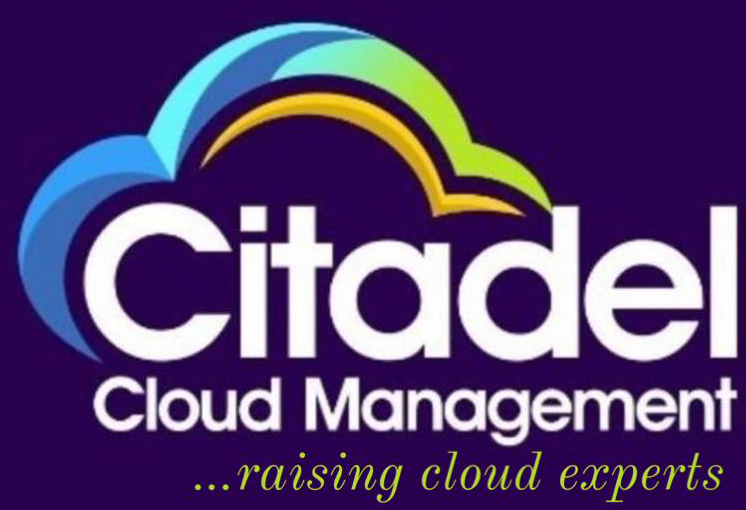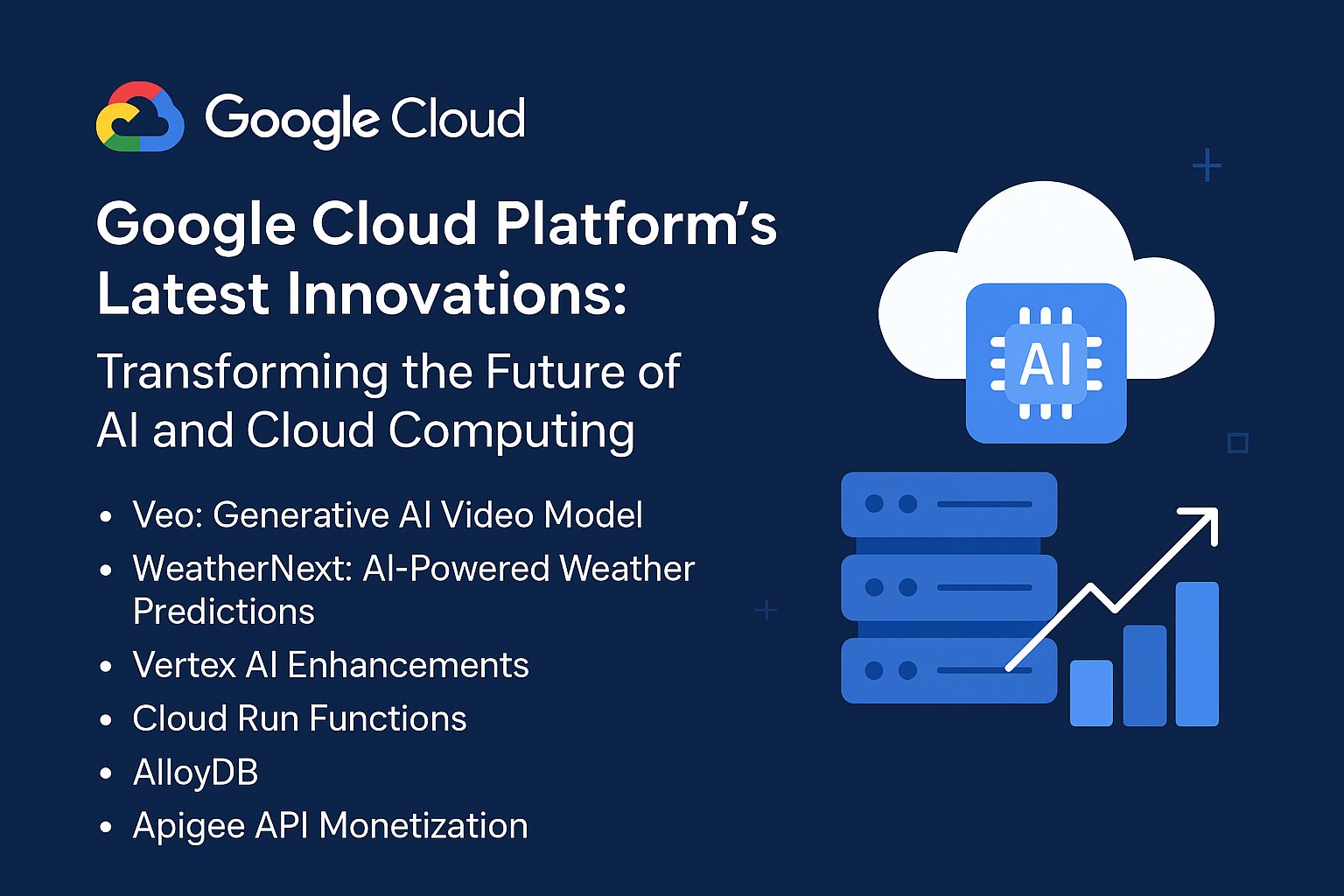
AWS DevOps: Implementing Continuous Integration and Deployment, Building Scalable Applications with AWS ECS and EKS
citadelcloud
In the modern software development landscape, the need for rapid delivery and deployment of applications has never been more critical. Companies are increasingly adopting DevOps practices to streamline their development processes and ensure high-quality releases. AWS DevOps is a powerful approach that leverages Amazon Web Services (AWS) to implement Continuous Integration (CI) and Continuous Deployment (CD), thereby enabling the creation of scalable and resilient applications. This blog post explores how AWS DevOps can be harnessed to implement CI/CD and build scalable applications using AWS Elastic Container Service (ECS) and Elastic Kubernetes Service (EKS).
Understanding AWS DevOps
DevOps is a cultural and technical movement aimed at unifying software development (Dev) and software operations (Ops). AWS DevOps takes advantage of AWS’s comprehensive suite of services to automate and streamline the development lifecycle, from code commit to deployment. The core components of AWS DevOps include:
- AWS CodeCommit: A fully managed source control service that makes it easy for teams to host secure and scalable Git repositories.
- AWS CodeBuild: A fully managed build service that compiles source code, runs tests, and produces software packages.
- AWS CodeDeploy: A service that automates code deployments to any instance, including Amazon EC2 instances and AWS Lambda functions.
- AWS CodePipeline: A continuous integration and continuous delivery service for fast and reliable application and infrastructure updates.
By integrating these services, AWS DevOps provides a robust framework for CI/CD, ensuring that code changes are tested, validated, and deployed swiftly and reliably.
Implementing Continuous Integration with AWS
Continuous Integration (CI) is the practice of merging code changes frequently into a central repository where automated builds and tests are run. AWS simplifies CI with services like CodeCommit, CodeBuild, and CodePipeline.
Step 1: Setting Up AWS CodeCommit
The first step in implementing CI is to set up a source code repository using AWS CodeCommit. CodeCommit is secure, scalable, and integrates seamlessly with other AWS services.
- Create a CodeCommit Repository:
- Navigate to the AWS Management Console and open the CodeCommit console.
- Click on “Create Repository” and provide a name and description for your repository.
- Once created, you can clone the repository to your local machine and start pushing your code.
Step 2: Configuring AWS CodeBuild
Next, configure AWS CodeBuild to automate the build process. CodeBuild compiles your source code, runs tests, and produces deployable artifacts.
- Create a Build Project:
- In the CodeBuild console, click “Create build project”.
- Provide a project name and select the repository created in CodeCommit.
- Specify the build environment, runtime, and build specifications. CodeBuild supports various programming languages and frameworks.
- Define the build commands in a
buildspec.ymlfile and store it in the root directory of your repository.
Step 3: Setting Up AWS CodePipeline
AWS CodePipeline orchestrates the CI/CD workflow by connecting CodeCommit and CodeBuild, and automating the deployment process.
- Create a Pipeline:
- Open the CodePipeline console and click “Create Pipeline”.
- Provide a pipeline name and select the service role.
- Add a source stage by selecting CodeCommit as the source provider and specifying the repository and branch.
- Add a build stage by selecting CodeBuild as the build provider and specifying the project created earlier.
- Define deployment actions using AWS CodeDeploy or other deployment options based on your application requirements.
Implementing Continuous Deployment with AWS
Continuous Deployment (CD) ensures that every code change that passes automated tests is automatically deployed to production. AWS CodeDeploy and CodePipeline are key services in automating the deployment process.
Step 1: Configuring AWS CodeDeploy
AWS CodeDeploy automates application deployments to various compute services such as Amazon EC2, AWS Lambda, and ECS.
- Create a Deployment Application:
- In the CodeDeploy console, click “Create application”.
- Provide a name and select the compute platform (EC2/On-Premises or AWS Lambda).
- Create a deployment group specifying the target environment and deployment settings.
- Define Deployment Strategy:
- Choose a deployment configuration (e.g., rolling updates, blue/green deployments) to control how traffic is shifted during deployments.
- Configure alarms and rollback settings to handle deployment failures and ensure application stability.
Step 2: Integrating CodeDeploy with CodePipeline
To fully automate CD, integrate CodeDeploy with CodePipeline.
- Add a Deployment Stage to CodePipeline:
- In the CodePipeline console, edit the pipeline created earlier.
- Add a deploy stage by selecting CodeDeploy as the deployment provider.
- Specify the deployment application and deployment group created in CodeDeploy.
Building Scalable Applications with AWS ECS
Amazon Elastic Container Service (ECS) is a highly scalable and fast container management service that makes it easy to run, stop, and manage Docker containers on a cluster.
Step 1: Setting Up ECS Cluster
- Create an ECS Cluster:
- Open the ECS console and click “Create Cluster”.
- Choose the cluster template (e.g., EC2 Linux + Networking) and provide a cluster name.
- Configure cluster settings, including instance types, number of instances, and networking options.
Step 2: Defining Task Definitions
Task definitions specify how containers should be run in ECS.
- Create a Task Definition:
- In the ECS console, click “Task Definitions” and “Create new Task Definition”.
- Choose the launch type (EC2 or Fargate) and provide task and container definitions, including the Docker image, CPU, memory, and networking settings.
Step 3: Deploying Services to ECS
ECS services manage the deployment and scaling of tasks.
- Create a Service:
- In the ECS console, click “Services” and “Create”.
- Choose the cluster and task definition, and specify the number of tasks (desired count).
- Configure service settings, including load balancer and scaling policies.
Building Scalable Applications with AWS EKS
Amazon Elastic Kubernetes Service (EKS) is a managed Kubernetes service that simplifies running Kubernetes on AWS without needing to install and operate your own Kubernetes control plane or nodes.
Step 1: Setting Up EKS Cluster
- Create an EKS Cluster:
- Open the EKS console and click “Create Cluster”.
- Provide a cluster name and configure the cluster, including the Kubernetes version and role.
- Configure networking settings, including VPC, subnets, and security groups.
Step 2: Configuring Node Groups
Node groups define the compute resources (EC2 instances) that will run your Kubernetes workloads.
- Create a Node Group:
- In the EKS console, select the cluster and click “Add Node Group”.
- Provide a name, select the instance type, and configure scaling settings.
Step 3: Deploying Applications to EKS
Deploying applications to EKS involves defining Kubernetes manifests and using kubectl to apply them.
- Create Kubernetes Manifests:
- Define your application resources (e.g., deployments, services) in YAML files.
- Use
kubectlto apply the manifests to your EKS cluster.
FAQs
What is AWS DevOps?
AWS DevOps is the practice of using AWS services to implement DevOps principles, focusing on automating and streamlining the software development lifecycle.
How does Continuous Integration work with AWS?
Continuous Integration with AWS involves using services like CodeCommit, CodeBuild, and CodePipeline to automate the process of merging code changes, building, and testing applications.
What is Continuous Deployment?
Continuous Deployment is the practice of automatically deploying every code change that passes automated tests to production, ensuring rapid and reliable releases.
What is Amazon ECS?
Amazon Elastic Container Service (ECS) is a fully managed container orchestration service that makes it easy to run, stop, and manage Docker containers on a cluster.
What is Amazon EKS?
Amazon Elastic Kubernetes Service (EKS) is a managed Kubernetes service that simplifies running Kubernetes on AWS without the need to manage the control plane or nodes.
Can I use ECS and EKS together?
Yes, you can use ECS and EKS together based on your application requirements. ECS is suitable for simpler container orchestration needs, while EKS is preferred for more complex Kubernetes workloads.
What are the benefits of using AWS for DevOps?
AWS offers a comprehensive suite of tools for CI/CD, scalable infrastructure, and managed services, enabling faster development cycles, reduced operational overhead, and improved application performance.
How do I get started with AWS DevOps?
To get started with AWS DevOps, create an AWS account, set up CodeCommit for source control, configure CodeBuild for automated builds, and use CodePipeline for orchestrating CI/CD workflows. For deployment, choose between ECS and EKS based on your application needs.
Conclusion
Embracing AWS DevOps practices is a game-changer for modern software development. By leveraging AWS’s powerful suite of services, organizations can implement robust Continuous Integration and Continuous Deployment pipelines that significantly enhance the efficiency and reliability of their software delivery processes. AWS CodeCommit, CodeBuild, CodeDeploy, and CodePipeline work together to automate and streamline the CI/CD workflow, ensuring rapid and reliable code releases.
In addition to CI/CD, AWS provides two robust options for deploying and managing scalable applications: Amazon Elastic Container Service (ECS) and Amazon Elastic Kubernetes Service (EKS). ECS offers a straightforward approach to container orchestration, making it ideal for teams looking for ease of use and quick setup. On the other hand, EKS provides a managed Kubernetes environment, suited for teams requiring advanced orchestration capabilities and a more complex container ecosystem.
The combination of CI/CD practices and scalable application management through ECS and EKS positions organizations to respond more agilely to market demands, innovate faster, and maintain high-quality standards. By integrating these AWS services into your DevOps strategy, you can achieve a more streamlined development process, reduce manual intervention, and deliver exceptional software experiences to your users.
As technology continues to evolve, staying ahead of the curve with AWS DevOps will empower your teams to tackle new challenges and seize opportunities with confidence. Whether you’re adopting these practices for the first time or looking to optimize your existing workflows, AWS provides the tools and infrastructure needed to build, deploy, and scale applications efficiently.
Table of Contents
Latest Articles
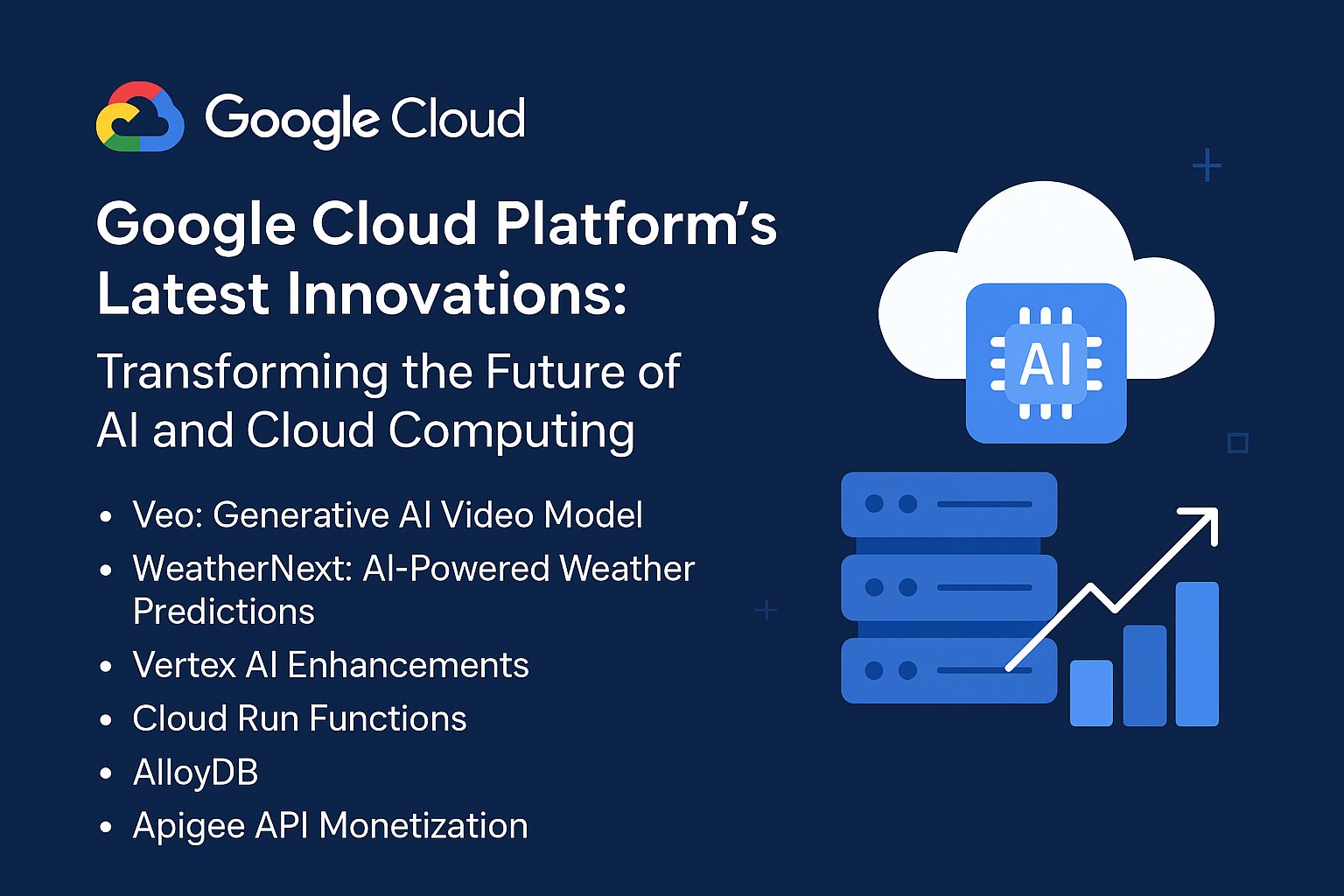
ADDRESS
Houston, Texas USA
US LINE
+1 (346) 652-4970
NIGERIA LINE
081 2852 0152
MAIL ADDRESS
info@citadelcloudmanagement.com
QUICK LINKS
- © 2025. All Rights Reserved By Citadel Cloud Management