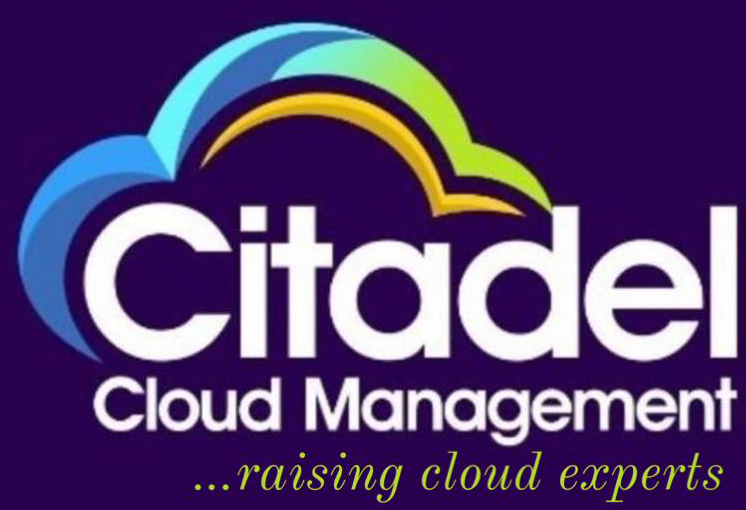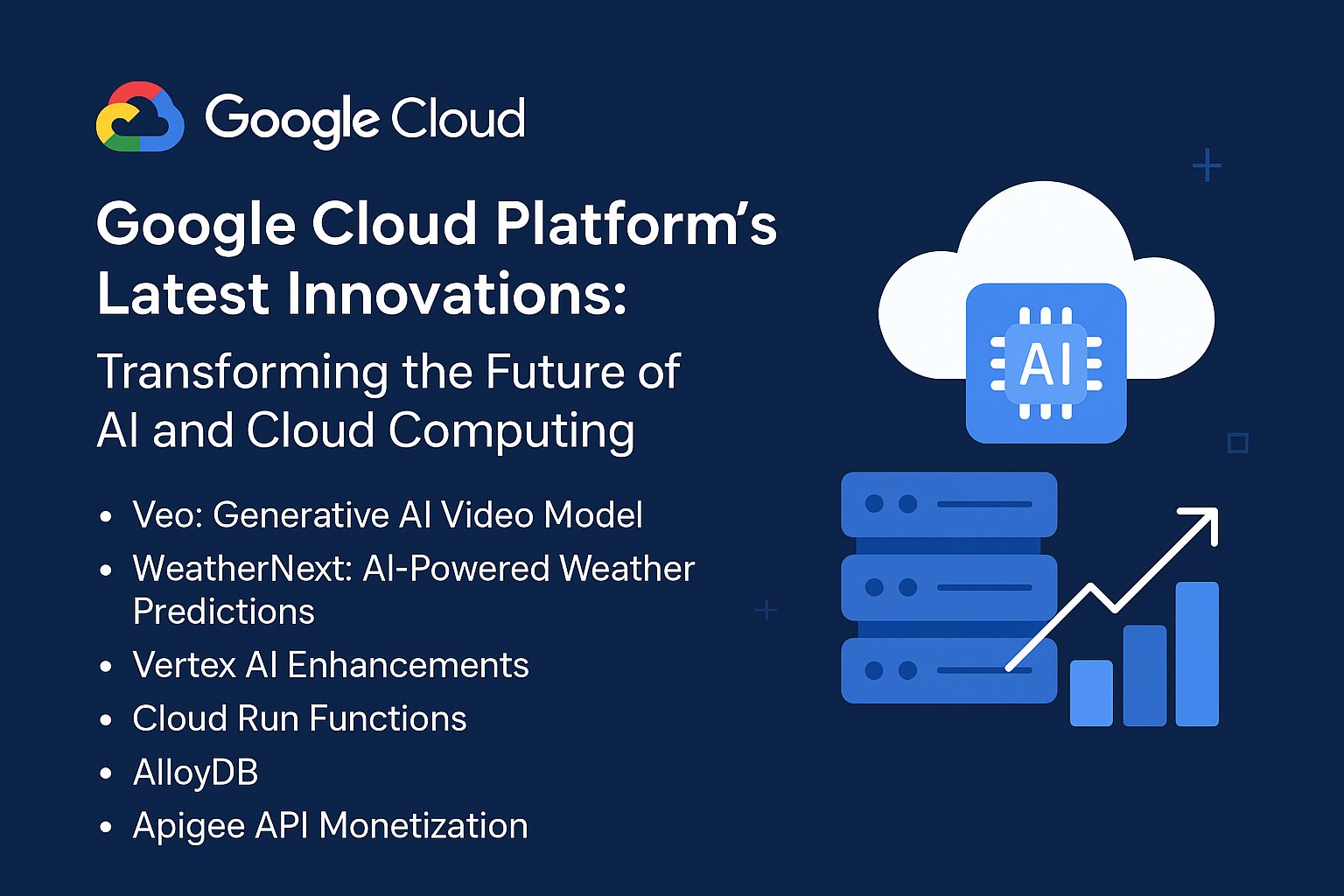
Using Automation for Efficient Cloud Audits
citadelcloud
As organizations increasingly migrate their operations to cloud environments, the need for effective auditing becomes paramount. Cloud audits are crucial for ensuring compliance, security, and optimal performance. However, conducting these audits manually can be time-consuming and prone to errors. This is where automation comes into play. By leveraging automation, organizations can streamline their cloud auditing processes, improve accuracy, and enhance overall efficiency. In this blog post, we’ll explore the benefits of using automation for cloud audits, key considerations, and best practices to implement it effectively.
The Importance of Cloud Audits
Cloud audits are systematic evaluations of a cloud environment’s controls and practices. They help organizations verify that their cloud infrastructure adheres to regulatory requirements, security standards, and best practices. Audits can cover a range of areas including data protection, access controls, performance, and compliance with industry standards such as GDPR, HIPAA, or PCI-DSS.
Challenges of Manual Cloud Audits
Performing cloud audits manually presents several challenges:
- Complexity: Cloud environments can be highly complex with numerous services, configurations, and integrations. Manually tracking and assessing each component can be overwhelming.
- Time-Consuming: Manual audits require significant time and effort, often involving extensive data collection and analysis.
- Human Error: Manual processes are susceptible to mistakes, which can lead to inaccurate findings and missed vulnerabilities.
- Scalability Issues: As cloud environments scale, manual auditing becomes increasingly difficult and inefficient.
The Role of Automation in Cloud Audits
Automation offers a powerful solution to the challenges of manual cloud audits. Here’s how it enhances the auditing process:
- Efficiency and Speed: Automated tools can perform tasks such as data collection, analysis, and reporting much faster than manual methods. This significantly reduces the time required to complete an audit.
- Consistency and Accuracy: Automation eliminates human error by standardizing audit procedures. This ensures consistent results and accurate findings.
- Scalability: Automated solutions can easily scale to accommodate growing cloud environments. They can handle large volumes of data and numerous cloud resources without additional manual effort.
- Real-Time Monitoring: Automated tools can continuously monitor cloud environments in real time, providing instant alerts and reports on compliance issues or security threats.
- Enhanced Reporting: Automation tools can generate detailed, customizable reports that offer insights into audit findings, trends, and areas for improvement.
Key Considerations for Implementing Automation in Cloud Audits
To successfully implement automation for cloud audits, consider the following factors:
- Define Clear Objectives: Identify the specific goals of your cloud audit. Are you focusing on compliance, security, performance, or all of the above? Clear objectives will help you select the right tools and configure them effectively.
- Choose the Right Tools: There are numerous automation tools available for cloud auditing. Some popular options include AWS CloudTrail, Azure Security Center, Google Cloud Security Command Center, and third-party solutions like CloudCheckr and Dome9. Evaluate each tool’s features, compatibility with your cloud environment, and ease of integration.
- Integrate with Existing Systems: Ensure that your chosen automation tools can integrate seamlessly with your existing cloud infrastructure and other IT systems. This will facilitate smoother data flow and more comprehensive audits.
- Customize Audit Rules and Policies: Tailor audit rules and policies to meet your organization’s specific requirements and compliance standards. Automated tools often come with predefined rules, but customization may be necessary to address unique needs.
- Regular Updates and Maintenance: Keep your automation tools up to date with the latest patches and updates. Regular maintenance ensures that the tools remain effective and capable of addressing new security threats or compliance changes.
- Training and Support: Provide adequate training for your team to effectively use and manage automation tools. Additionally, ensure that you have access to support resources in case of issues or questions.
Best Practices for Cloud Audit Automation
To maximize the benefits of automation in cloud audits, follow these best practices:
- Automate Data Collection: Set up automated processes to gather data from various cloud resources and services. This will reduce manual effort and ensure comprehensive coverage of your cloud environment.
- Leverage Pre-Built Templates: Utilize pre-built audit templates and policies provided by automation tools. These templates often cover common compliance requirements and can be customized to fit your needs.
- Regularly Review and Update Audit Procedures: Periodically review and update your automated audit procedures to ensure they remain relevant and effective. This includes adjusting rules and policies based on changes in regulations or cloud infrastructure.
- Implement Continuous Monitoring: Enable continuous monitoring features in your automation tools to detect issues in real time. This proactive approach helps address potential problems before they escalate.
- Ensure Data Security: Safeguard audit data by implementing appropriate security measures. This includes encrypting sensitive information and controlling access to audit reports.
- Integrate with Incident Response: Integrate automated audit findings with your incident response process. This ensures that identified issues are promptly addressed and remediated.
Case Study: Automation in Action
To illustrate the benefits of cloud audit automation, consider the case of a large financial institution that adopted automated auditing tools. Prior to automation, the institution faced significant challenges with manual audits, including lengthy audit cycles and frequent compliance issues.
By implementing an automated cloud auditing solution, the institution achieved the following:
- Reduced Audit Time: The automated process cut audit time by 50%, allowing for more frequent and thorough audits.
- Improved Accuracy: Automation minimized human error, leading to more accurate and reliable audit results.
- Enhanced Compliance: Real-time monitoring and reporting ensured that compliance issues were identified and addressed promptly, reducing the risk of regulatory fines.
- Increased Efficiency: The institution’s audit team could focus on strategic analysis rather than routine data collection, improving overall productivity.
FAQs
1. What types of cloud audits can be automated?
Automation can be applied to various types of cloud audits, including compliance audits, security audits, performance audits, and configuration audits. Tools can be customized to address specific audit requirements based on your organization’s needs.
2. Are automated audit tools suitable for all cloud environments?
Most automated audit tools are designed to support major cloud platforms such as AWS, Azure, and Google Cloud. However, compatibility with your specific cloud environment and services should be verified before selection.
3. How often should automated cloud audits be performed?
The frequency of automated cloud audits depends on your organization’s requirements, regulatory obligations, and the dynamic nature of your cloud environment. Continuous monitoring is often recommended for real-time insights, while periodic audits (e.g., quarterly or annually) can provide more comprehensive evaluations.
4. Can automated auditing replace manual audits entirely?
While automation significantly enhances the efficiency and accuracy of cloud audits, it may not entirely replace manual audits. Manual reviews may still be necessary for complex or nuanced aspects of the audit process, such as interpreting findings or conducting in-depth investigations.
5. What are the potential risks of using automation for cloud audits?
Potential risks include over-reliance on automated tools, which may lead to overlooking specific details or context that requires human judgment. It is essential to complement automation with periodic manual reviews and maintain a balanced approach to auditing.
6. How can organizations ensure the security of audit data?
To ensure the security of audit data, organizations should implement encryption for sensitive information, control access to audit reports, and regularly review security measures associated with automation tools.
Conclusion
Automation offers a transformative approach to cloud auditing, providing enhanced efficiency, accuracy, and scalability. By implementing automated tools and following best practices, organizations can streamline their audit processes, achieve better compliance, and address security concerns more effectively. As cloud environments continue to evolve, leveraging automation will be crucial for maintaining robust and efficient audit practices.
Table of Contents
Latest Articles
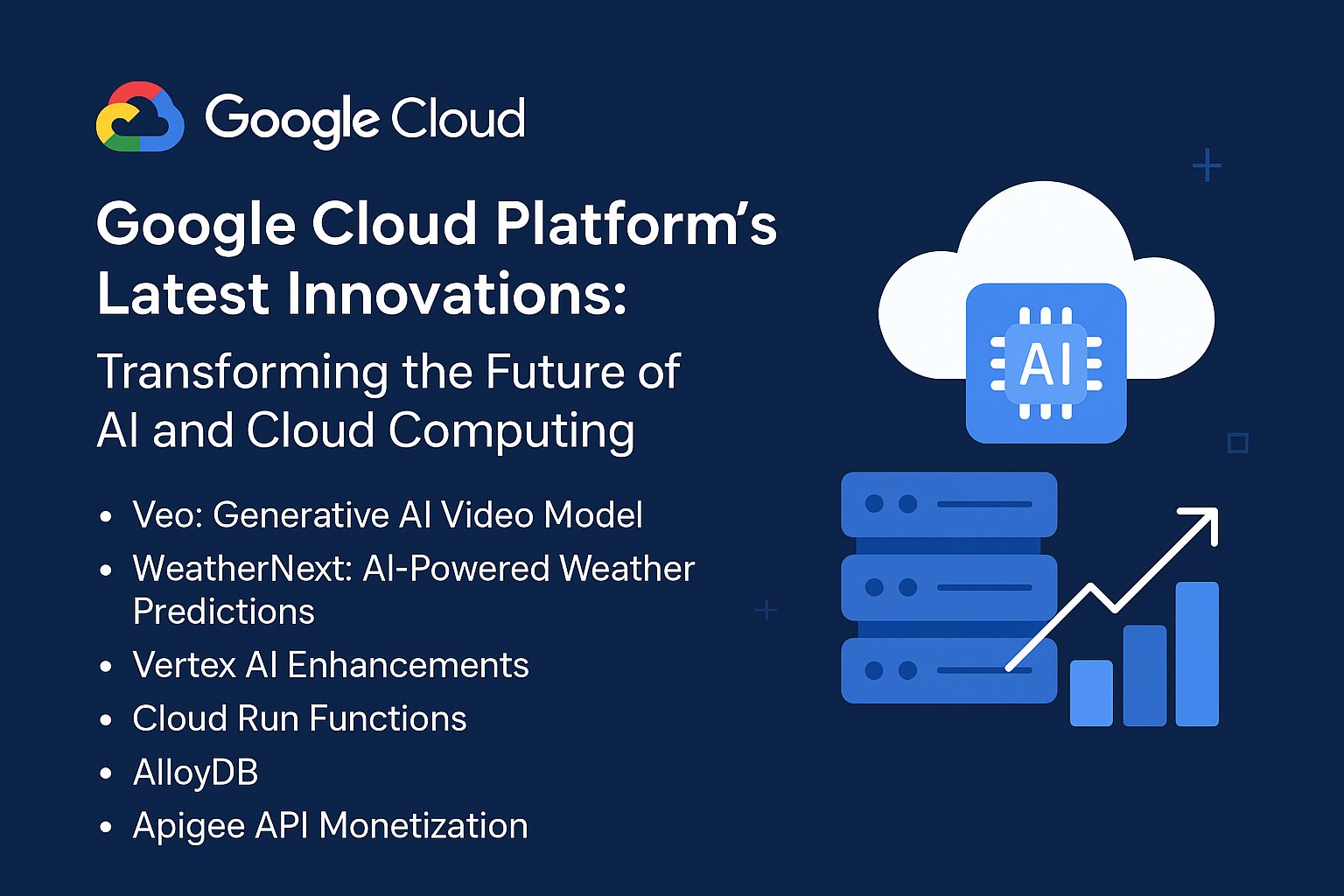
ADDRESS
Houston, Texas USA
US LINE
+1 (346) 652-4970
NIGERIA LINE
081 2852 0152
MAIL ADDRESS
info@citadelcloudmanagement.com
QUICK LINKS
- © 2025. All Rights Reserved By Citadel Cloud Management