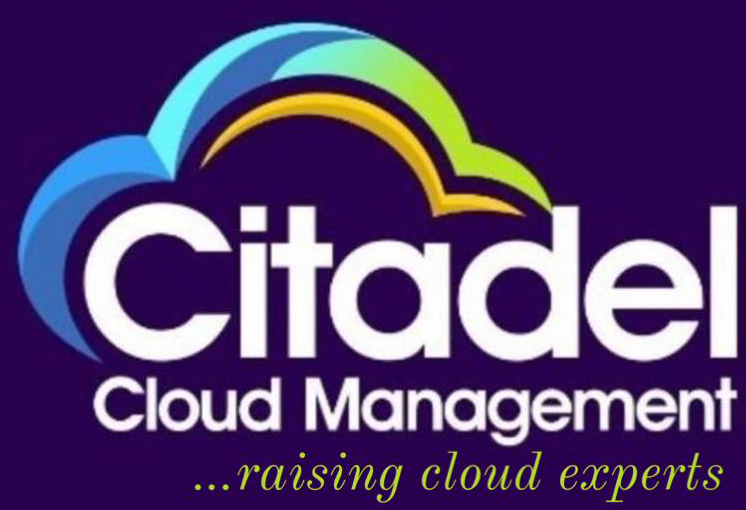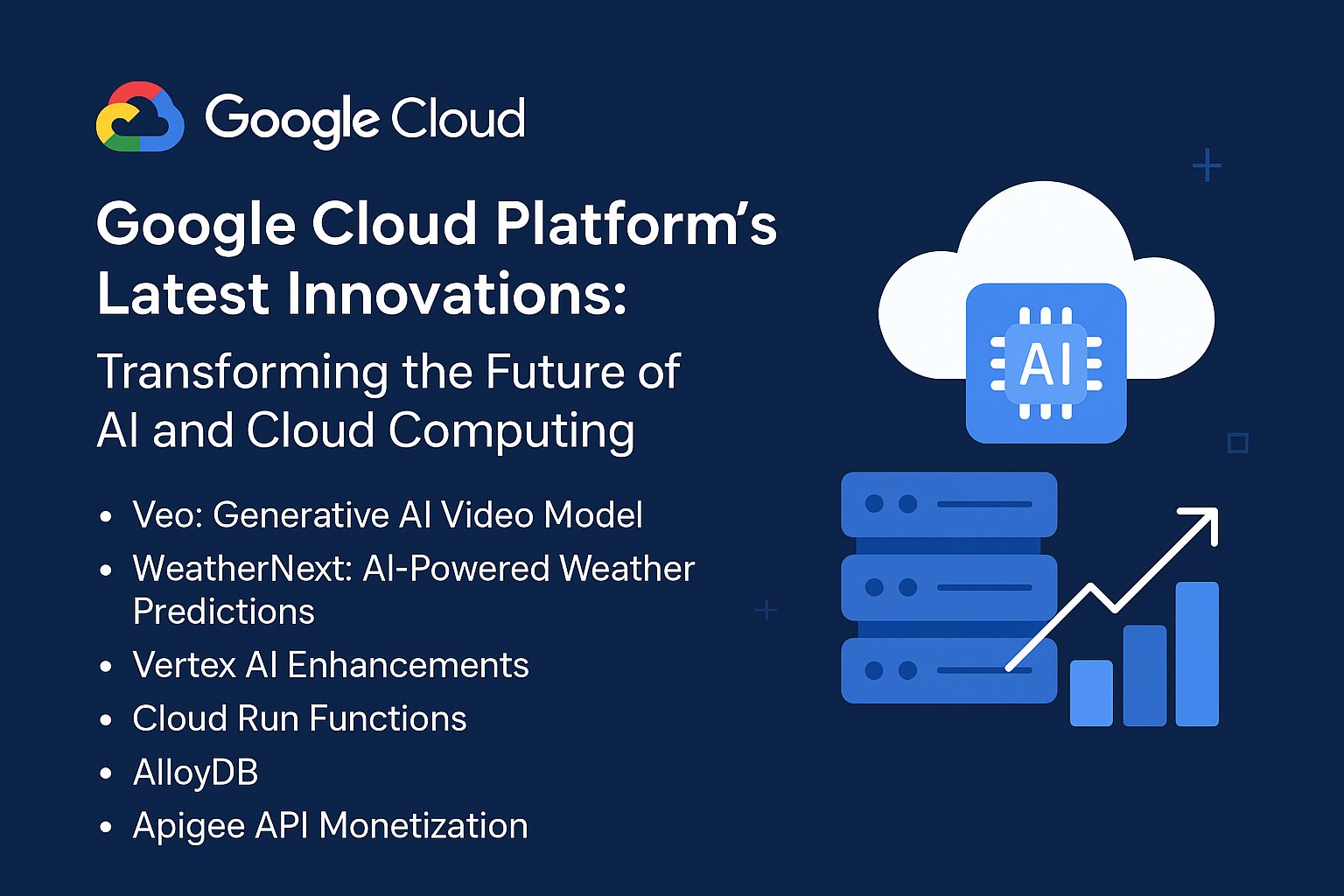
AWS DevOps: Implementing Continuous Integration and Deployment, Building Scalable Applications with AWS ECS and EKS**
citadelcloud
In today’s fast-paced digital landscape, organizations must leverage DevOps practices to enhance software development and delivery processes. AWS (Amazon Web Services) provides powerful tools for implementing Continuous Integration (CI) and Continuous Deployment (CD), which are essential for building scalable applications. This article delves into how AWS services, specifically Amazon ECS (Elastic Container Service) and Amazon EKS (Elastic Kubernetes Service), can be utilized to streamline CI/CD processes and create scalable applications.
Understanding Continuous Integration and Continuous Deployment
Continuous Integration (CI) is a software development practice where developers frequently merge their code changes into a central repository. This process involves automated testing to ensure that new changes do not introduce bugs or break existing functionality. CI fosters a collaborative environment and helps maintain code quality.
Continuous Deployment (CD) extends the CI process by automatically deploying the validated code changes to production environments. This practice allows organizations to deliver new features and updates to users quickly and reliably.
The Role of AWS in CI/CD
AWS provides a comprehensive suite of services that support the CI/CD pipeline. These services enable developers to automate building, testing, and deploying applications, reducing manual intervention and the risk of human error.
Key AWS Services for CI/CD
- AWS CodeCommit: A fully managed source control service that hosts secure Git repositories. It facilitates collaborative coding and version control.
- AWS CodeBuild: A fully managed build service that compiles source code, runs tests, and produces software packages that are ready for deployment.
- AWS CodeDeploy: A deployment service that automates application deployments to various compute services, including Amazon EC2 instances, Lambda functions, and on-premises servers.
- AWS CodePipeline: A continuous integration and continuous delivery service that automates the steps required to release software. It integrates with other AWS services, enabling seamless CI/CD workflows.
Building Scalable Applications with AWS ECS and EKS
When it comes to building scalable applications, AWS ECS and EKS are two powerful container orchestration services that simplify the deployment, management, and scaling of containerized applications.
Amazon ECS
Amazon Elastic Container Service (ECS) is a fully managed container orchestration service that enables users to run and scale containerized applications easily. ECS allows developers to launch applications in a serverless manner without worrying about the underlying infrastructure.
Key Features of ECS
- Task Definitions: Define how Docker containers should run, including resource requirements and networking configurations.
- Service Discovery: Automatically register and discover containers with AWS Cloud Map, facilitating communication between services.
- Auto Scaling: Automatically adjusts the number of running tasks based on application demand, ensuring optimal resource utilization.
- Integration with Other AWS Services: ECS integrates seamlessly with various AWS services, such as AWS Fargate, which enables serverless compute for containers.
Amazon EKS
Amazon Elastic Kubernetes Service (EKS) is a fully managed Kubernetes service that simplifies the deployment, management, and scaling of Kubernetes applications. EKS allows developers to leverage the powerful features of Kubernetes while offloading the operational overhead to AWS.
Key Features of EKS
- Managed Kubernetes Control Plane: AWS handles the availability and scalability of the Kubernetes control plane, allowing developers to focus on deploying applications.
- Integration with AWS Services: EKS integrates with AWS services like Amazon RDS, IAM, and VPC, providing a robust environment for deploying applications.
- Flexibility and Portability: EKS supports hybrid and multi-cloud architectures, allowing organizations to run applications on AWS or on-premises.
Implementing CI/CD with AWS ECS and EKS
Step-by-Step Guide
Implementing CI/CD with AWS ECS or EKS involves several steps:
- Set Up the Source Code Repository: Use AWS CodeCommit to create a secure Git repository for your application code.
- Configure Build Pipeline: Set up AWS CodeBuild to automate the building and testing of your application. This step involves creating a build specification file (
buildspec.yml) that outlines the build commands. - Deploy the Application:
- For ECS: Create a task definition that specifies the Docker image and resources required. Use AWS CodeDeploy to automate deployments to ECS.
- For EKS: Create Kubernetes manifests that define the desired state of your application. Use AWS CodeDeploy or kubectl commands to deploy your application.
- Monitor and Scale: Utilize AWS CloudWatch to monitor application performance and set up auto-scaling policies to ensure your application can handle increased load.
Best Practices for AWS DevOps
- Automate Everything: Automate as many processes as possible within your CI/CD pipeline to reduce manual intervention and errors.
- Implement Version Control: Use a version control system like AWS CodeCommit to track changes and collaborate effectively with team members.
- Perform Regular Testing: Incorporate automated testing into your CI/CD pipeline to catch issues early in the development process.
- Monitor Application Performance: Use AWS CloudWatch and AWS X-Ray to gain insights into application performance and troubleshoot issues promptly.
- Leverage Infrastructure as Code: Use tools like AWS CloudFormation or Terraform to define your infrastructure in code, ensuring consistency and repeatability in deployments.
FAQs
What is the difference between AWS ECS and EKS?
AWS ECS is a container orchestration service specifically designed for managing Docker containers, while Amazon EKS is a fully managed Kubernetes service that allows you to run Kubernetes applications. ECS is simpler to use for those already familiar with AWS services, while EKS provides the flexibility and power of Kubernetes.
How do I choose between AWS ECS and EKS?
The choice between ECS and EKS depends on your team’s expertise and the complexity of your applications. If you prefer a simpler solution with less operational overhead, ECS is a great choice. If your team is familiar with Kubernetes or needs advanced orchestration features, EKS may be the better option.
Can I use AWS CodePipeline with both ECS and EKS?
Yes, AWS CodePipeline can be used with both ECS and EKS to automate your CI/CD workflows. You can define different stages in the pipeline for building, testing, and deploying your application to either service.
What are some common challenges when implementing CI/CD on AWS?
Some common challenges include managing multiple environments, handling dependencies, ensuring security and compliance, and maintaining consistent performance during scaling operations.
How can I ensure the security of my CI/CD pipeline on AWS?
To secure your CI/CD pipeline, implement IAM roles with the principle of least privilege, use AWS Secrets Manager to store sensitive information, regularly audit access logs, and incorporate security testing into your pipeline.
Conclusion
Implementing Continuous Integration and Continuous Deployment on AWS using services like ECS and EKS can significantly enhance your development workflow. By leveraging these tools, organizations can build scalable applications, streamline their deployment processes, and respond rapidly to market demands. With the right practices and tools in place, AWS DevOps can be a game-changer for your software development initiatives.
Table of Contents
Latest Articles
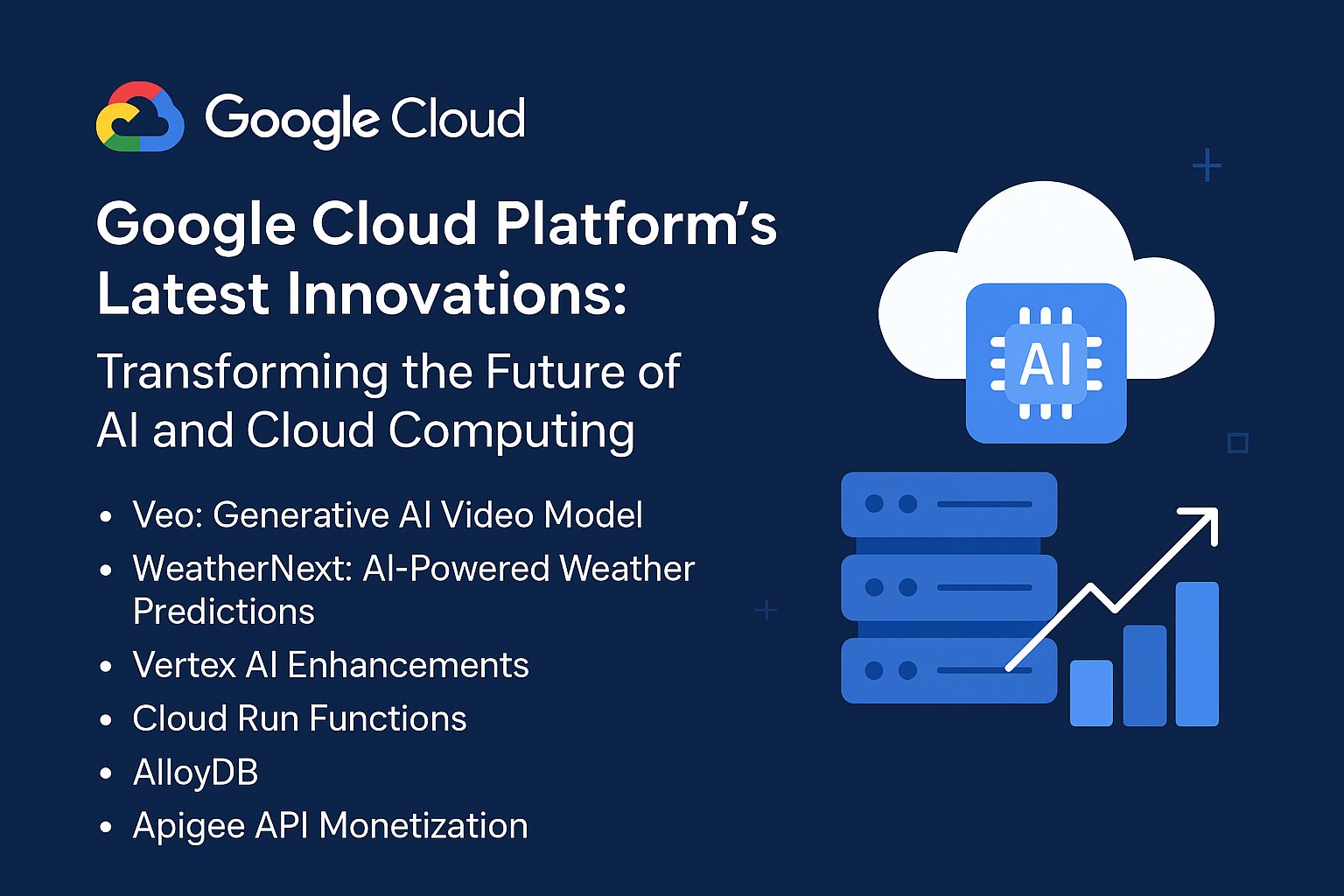
ADDRESS
Houston, Texas USA
US LINE
+1 (346) 652-4970
NIGERIA LINE
081 2852 0152
MAIL ADDRESS
info@citadelcloudmanagement.com
QUICK LINKS
- © 2025. All Rights Reserved By Citadel Cloud Management