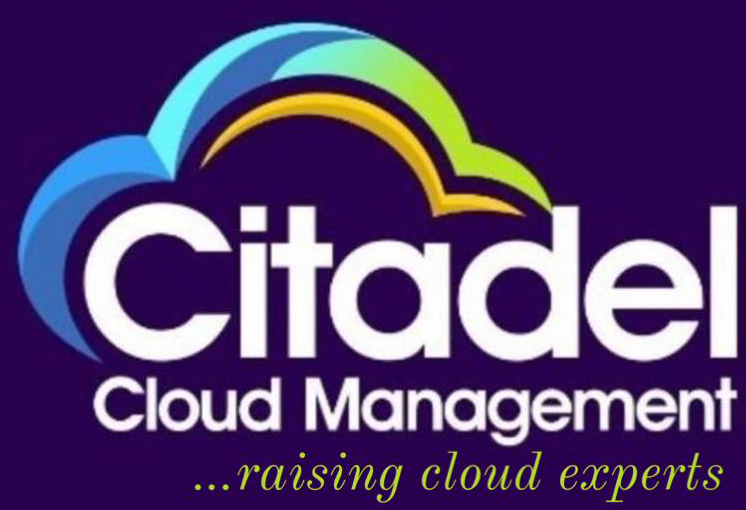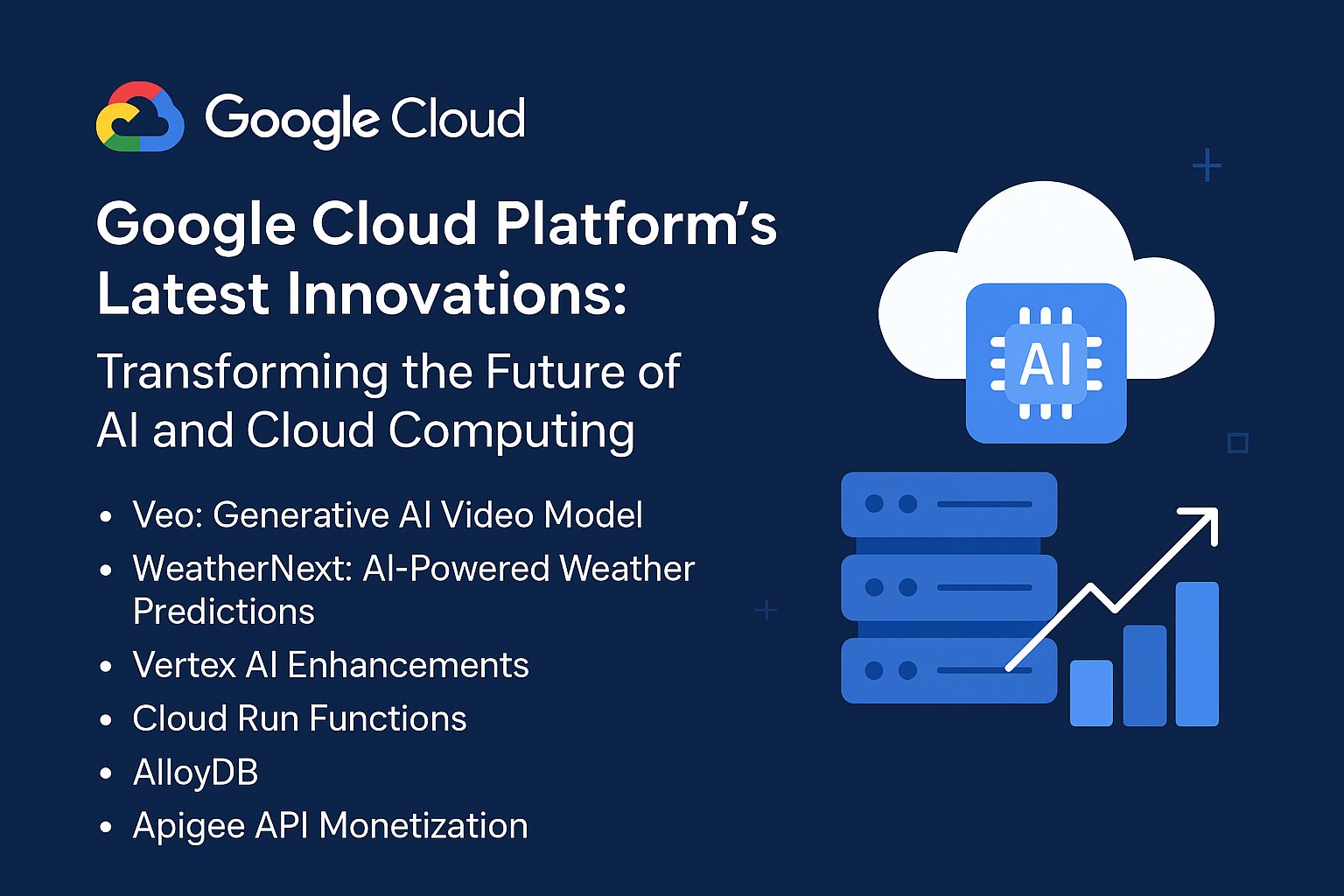Amazon Web Services (AWS) has become a cornerstone for businesses seeking scalable, flexible, and cost-effective cloud computing solutions. However, the broad range of services and pricing options can also lead to unexpected costs if not managed properly. Effective cost optimization strategies are essential for maximizing the value of your AWS investment while ensuring your business operations remain efficient and agile.
In this article, we will explore comprehensive business and cost optimization strategies for AWS, helping you to streamline expenses, enhance performance, and ultimately, achieve greater business success.
Understanding AWS Cost Structure
Before diving into specific strategies, it is crucial to understand the fundamental cost structure of AWS. AWS pricing is based on a pay-as-you-go model, where you only pay for the resources you use. This includes:
- Compute Costs: Charges for EC2 instances, Lambda functions, and other computing services.
- Storage Costs: Fees for services like S3, EBS, and Glacier.
- Data Transfer Costs: Costs associated with data moving in and out of AWS.
- Other Service Costs: Charges for databases, machine learning, analytics, and more.
Strategies for AWS Cost Optimization
1. Right-Sizing Instances
One of the most effective ways to reduce AWS costs is by right-sizing your EC2 instances. This involves:
- Monitoring Utilization: Regularly check the utilization of your instances to ensure they are not over-provisioned.
- Adjusting Instance Types: Switch to a smaller instance type if your current instances are underutilized.
- Auto Scaling: Implement Auto Scaling groups to dynamically adjust the number of instances based on demand.
2. Leveraging Reserved Instances
Reserved Instances (RIs) provide significant cost savings compared to On-Demand instances. Key points to consider:
- Commitment Terms: Choose between 1-year or 3-year terms for additional savings.
- Instance Flexibility: Consider Convertible RIs for flexibility in changing instance types.
- Regional Availability: Purchase RIs in regions where your applications are deployed.
3. Utilizing Spot Instances
Spot Instances offer the most significant discounts but come with the trade-off of potential interruptions. Best practices include:
- Workload Suitability: Use Spot Instances for non-critical, fault-tolerant, and flexible workloads.
- Spot Fleet: Use Spot Fleet to manage a collection of Spot Instances and maintain desired capacity.
- Auto Scaling and Spot: Combine Spot Instances with Auto Scaling for cost-effective scaling.
4. Optimizing Storage Costs
AWS offers multiple storage options, each with different pricing models. To optimize storage costs:
- Data Lifecycle Policies: Implement policies to automatically transition data to lower-cost storage tiers (e.g., from S3 Standard to S3 Glacier).
- Intelligent Tiering: Use S3 Intelligent-Tiering for automatic cost savings on data with unpredictable access patterns.
- EBS Volume Management: Regularly analyze EBS volumes for unused or underutilized volumes and snapshots.
5. Implementing Cost Management Tools
AWS provides several tools to help monitor and manage costs:
- AWS Cost Explorer: Visualize and analyze your AWS spending over time.
- AWS Budgets: Set custom cost and usage budgets to track expenses and receive alerts.
- AWS Trusted Advisor: Use Trusted Advisor’s cost optimization checks to identify cost-saving opportunities.
6. Taking Advantage of Savings Plans
AWS Savings Plans offer flexible pricing models for EC2, Lambda, and Fargate usage. Consider:
- Compute Savings Plans: These offer the most flexibility across EC2 instance families and regions.
- EC2 Instance Savings Plans: Provide savings specific to an instance family within a region.
7. Efficient Data Transfer Management
Data transfer costs can be significant, especially for high-traffic applications. To optimize:
- Use Content Delivery Networks (CDNs): Deploy Amazon CloudFront to cache and serve content closer to users, reducing data transfer costs.
- Optimize Data Transfer Patterns: Minimize data transfers between regions and availability zones.
8. Leveraging Serverless Architectures
Serverless computing can significantly reduce costs for certain applications. Benefits include:
- No Provisioning Costs: Pay only for actual usage with services like AWS Lambda.
- Automatic Scaling: Automatically scale to handle varying workloads without manual intervention.
9. Regular Cost Audits and Reviews
Regularly reviewing and auditing your AWS usage is crucial for ongoing cost optimization:
- Monthly Reviews: Conduct monthly cost reviews to identify and rectify any anomalies or inefficiencies.
- Third-Party Audits: Consider third-party tools and services for comprehensive cost analysis and recommendations.
Implementing a Cost Optimization Culture
Cost optimization should be an integral part of your organizational culture. Encourage all teams to adopt best practices by:
- Training and Awareness: Provide training on cost management tools and strategies.
- Incentives: Reward teams and individuals who identify and implement cost-saving measures.
- Cost Allocation Tags: Use tags to allocate costs to specific projects, teams, or departments for better accountability.
FAQs on AWS Cost Optimization
Q1: What are the most effective ways to reduce AWS costs? A1: The most effective ways include right-sizing instances, leveraging Reserved and Spot Instances, optimizing storage and data transfer costs, and implementing AWS cost management tools.
Q2: How can I ensure my Reserved Instances are utilized efficiently? A2: Regularly monitor instance usage and adjust your RIs as necessary. Consider Convertible RIs for flexibility in changing instance types.
Q3: What tools does AWS offer for cost management? A3: AWS offers tools like AWS Cost Explorer, AWS Budgets, and AWS Trusted Advisor to help monitor and manage costs.
Q4: How can I optimize data transfer costs? A4: Use CDNs like Amazon CloudFront, minimize inter-region data transfers, and optimize your data transfer patterns.
Q5: Is serverless computing cost-effective for all applications? A5: Serverless computing is cost-effective for applications with variable or unpredictable workloads, but it may not be the best choice for all scenarios. Evaluate based on your specific use case.
Q6: How often should I review my AWS costs? A6: Conduct monthly reviews and regular audits to ensure continuous cost optimization.
Q7: What are Savings Plans, and how do they differ from Reserved Instances? A7: Savings Plans offer flexible pricing for AWS services with a commitment to a consistent usage amount, whereas Reserved Instances provide discounted pricing for specific instance types and terms.
Conclusion
Effective cost optimization on AWS requires a strategic approach, combining technical best practices with ongoing monitoring and management. By right-sizing instances, leveraging cost-saving options like Reserved and Spot Instances, optimizing storage and data transfer, and implementing comprehensive cost management tools, businesses can significantly reduce their AWS expenses while maintaining high performance and scalability. Foster a culture of cost awareness and continuous improvement to maximize the value of your AWS investment.