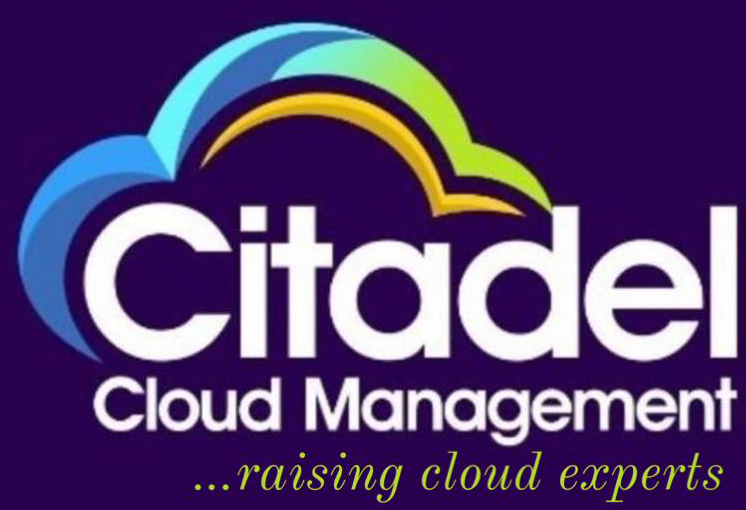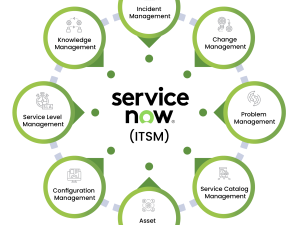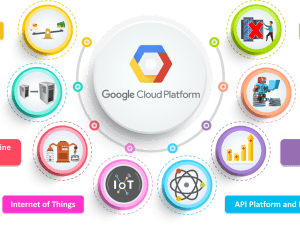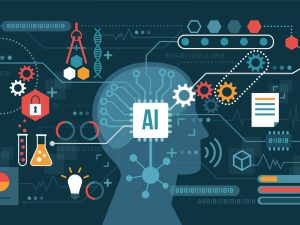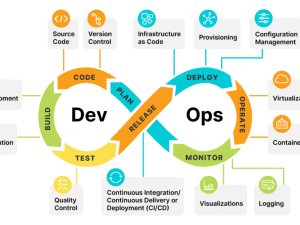Microsoft Azure
- Description
- Curriculum
- Reviews
Citadel Cloud Management offers a detailed curriculum focused on Microsoft Azure, designed to provide professionals with the skills and knowledge necessary to effectively manage and utilize Azure cloud services. The curriculum is tailored to both beginners and experienced cloud practitioners aiming to enhance their Azure capabilities. Curriculum Content: – Introduction to Microsoft Azure: – Overview of Azure’s core services, architecture, and deployment models. Key components such as Azure Virtual Machines, Azure App Services, Azure SQL Database, and Azure Kubernetes Service. 2. Resource Management and Deployment: – Techniques for provisioning and configuring Azure resources using the Azure portal, Azure CLI, and Azure PowerShell. – Strategies for managing costs, budgeting, and optimizing resource usage. 3. Security and Compliance: – Implementing Azure security best practices, including network security, data protection, and threat management. – Managing Azure Active Directory, roles, and permissions. – Ensuring compliance with industry standards and regulations through Azure Compliance Manager. 4. Networking and Connectivity: – Configuring and managing Azure Virtual Networks, subnets, and network security groups. – Implementing advanced networking features such as VPN Gateway, ExpressRoute, and Azure Firewall. 5. Monitoring and Management: – Utilizing Azure Monitor and Azure Log Analytics for tracking resource performance and health. – Setting up alerts, dashboards, and custom monitoring solutions to maintain operational efficiency. 6. Automation and DevOps: – Introduction to Infrastructure as Code (IaC) with Azure Resource Manager (ARM) templates and Terraform. – Implementing CI/CD pipelines using Azure DevOps and GitHub Actions for automated deployment and management. 7. Advanced Topics: – Exploring advanced Azure services such as Azure AI, Azure Machine Learning, and Azure Big Data solutions. – Techniques for optimizing application performance, scaling resources, and managing high-availability solutions. Pros:
- Comprehensive Coverage: The curriculum offers a broad and detailed exploration of Azure services, ensuring a well-rounded understanding of the platform.
- Hands-On Experience: Practical exercises and labs provide real-world experience, helping learners apply theoretical concepts effectively.
- Certification Preparation: The content aligns with Microsoft Azure certification objectives, making it a valuable resource for those preparing for certifications like Azure Fundamentals, Azure Administrator, or Azure Solutions Architect.
- Expert Instruction: Citadel’s instructors bring significant expertise in Azure, offering practical insights and guidance based on real-world experience.
Cons:
- Cost: The course may be expensive, so potential learners should consider whether the cost fits within their budget and aligns with their professional development goals.
- Complexity for Beginners: The depth of the material may be overwhelming for those new to Azure or cloud technologies, potentially requiring supplementary resources or foundational knowledge.
- Pace Variability: Depending on individual experience levels, the pace of the course might vary, which could necessitate additional study or support for some learners.
Conclusion: Citadel Cloud Management’s Microsoft Azure curriculum is a robust educational offering designed to equip professionals with the skills needed to manage and optimize Azure environments effectively. It provides thorough coverage of Azure services, security, and management practices, supported by practical, hands-on learning opportunities. While it is well-suited for those preparing for Azure certifications or looking to advance their cloud management skills, learners should weigh the cost and their familiarity with cloud concepts when deciding if this course is right for them. For further details on the curriculum and enrollment, visit [Citadel Cloud Management](https://www.citadelcloudmanagement.com). Microsoft Azure Documentation: https://github.com/MicrosoftDocs/azure-docs/tree/main/articles Security & Governance Solutions: Policy as Code using Terraform: Policy As Code Azure Framework (https://learn.microsoft.com/en-us/azure/cloud-adoption-framework/govern/) —
-
1Azure Platform AnalyticsText lesson
- Explore Products, Career Paths, All Training, Educator Center, Student Hub, and FAQ with the Free Learning Path available for your learning needs.
-
2Azure Citadel Mentorship CurriculumText lesson
-
3Microsoft Azure and DevOpsText lesson
Microsoft Azure Full Course Explained
-
4Azure Boards for Project ManagementText lesson
Azure Boards is a comprehensive suite of agile tools designed to help teams plan, track, and manage work across projects. With Azure Boards, you can effectively manage projects, monitor progress, and organize sprints. Utilize tools such as Kanban boards, Scrum boards, and customizable dashboards to stay on top of your tasks.
-
5Azure Repos: Demonstrating Expertise and CertificationText lesson
Azure Repos is a part of Azure DevOps, providing Git repositories or Team Foundation Version Control (TFVC) for managing and storing your code. By leveraging Azure Repos, you gain the ability to manage versions, perform code reviews, and integrate with CI/CD pipelines seamlessly.
-
6Azure Pipelines Overview and Implementation GuideText lesson
Azure Pipelines is a robust Continuous Integration/Continuous Delivery (CI/CD) service that automates the build, test, and deployment processes of software applications. This guide will help you get started with Azure Pipelines, including step-by-step instructions for creating, defining, and running a pipeline, along with setting up release pipelines and integrating quality checks.
-
7Azure Artifacts Implementation GuideText lesson
Azure Artifacts is a service that facilitates the management and sharing of packages such as NuGet, Maven, and npm within your development process. It integrates seamlessly with Azure DevOps, allowing you to store, manage, and share packages efficiently across teams and projects.
-
8Azure Test PlansText lesson
Azure Test Plans provides tools for both manual and automated testing within the DevOps pipeline, ensuring that code quality is maintained through comprehensive testing.
-
9Azure Infrastructure, Access Management, Active Directory and SubscriptionsText lesson
Azure Compute Services:
- Virtual Machines (VMs)
- Creating and Managing VMs
- VM Scaling and Availability Sets
- App Services
- Web Apps and Mobile Apps
- App Service Plans
- Azure Functions
- Serverless Computing
Azure Identity and Access Management:
- Azure Active Directory (Azure AD)
- Identity and Access Management
- Role-Based Access Control (RBAC)
- Multi-Factor Authentication (MFA)
-
10Azure Storage and Database ServicesText lesson
This curriculum will guide you through the fundamental concepts and hands-on steps for working with Azure Storage Services and Azure Database Services. It includes topics ranging from creating and configuring storage accounts to advanced data management features such as data replication, backup, and monitoring.
-
11Azure NetworkingText lesson
Creating a comprehensive curriculum for Azure Networking is a great way to help individuals get acquainted with Azure’s networking and virtual machine capabilities. Below is an organized curriculum with implementation steps, resource links, and GitHub references wherever available.
-
12Azure Monitoring, Security and Compliance ManagementText lesson
- Understand how to effectively monitor Azure resources.
- Learn how to configure security and compliance management for Azure environments.
- Gain skills in configuring alerts, diagnosing issues, managing security policies, and monitoring unused resources.
-
13Azure Kubernetes, AI/ML and IoT HubText lesson
This curriculum covers Azure Kubernetes Service (AKS), containerization with Azure tools, and integrating AI/ML and IoT solutions in the Azure cloud. It includes practical examples and steps to implement solutions using Azure services like Azure Container Registry (ACR), Azure Pipelines, Azure Monitor, and others.
-
14Microsoft Entra Admin CenterText lesson
-
15Azure SecurityText lesson
This curriculum will cover essential topics related to Azure Security and Microsoft Entra Security, focusing on infrastructure, application, system, mobile, risk governance, advanced threat protection, network, and data security. Each module will provide resources, implementation steps, and GitHub links where available.
-
16Azure Infrastructure SecurityText lesson
Azure Identity and Access Management (IAM) is crucial for managing user identities, authentication, and resource access in a secure and compliant manner. It helps organizations control user access to cloud resources while enforcing robust security measures. Below is an overview of the core components of Azure IAM, including key features, best practices, and implementation steps. Links to official documentation and GitHub repositories (where applicable) are provided for further learning and implementation.
-
17Azure Compliance and BlueprintsText lesson
Azure Compliance and Governance with AZ Advertizer Custom and Built-In Policies
-
18Azure Storage Account Terraform ModuleText lesson
To help you create a curriculum for a Terraform module that provisions an Azure Storage Account with a set of containers, file shares, tables, queues, network policies, and lifecycle management, I'll break it down into various sections with resources and implementation steps. I’ll also include links to relevant documentation and GitHub resources to support the learning process.
-
19Azure Key Vault Terraform ModuleText lesson
This curriculum is designed to teach how to automate the creation and management of Azure Key Vault using Terraform. You'll learn how to securely store secrets, certificates, and configure access policies for Azure Active Directory (AD) users, groups, service principals, and other security-related configurations like private endpoints, DNS, and logging.
-
20Azure Container Registry Terraform ModuleText lesson
Creating an Azure container registry Account using Terraform is straightforward with the Azure provider
STEPS:
- Create the Module Directory Structure
- Define the main.tf: In main.tf, you will define the resource for the Azure container registry Account.
- Define the variables.tf: In variables.tf, define the variables for the module
- Define the outputs.tf: In outputs.tf, define the outputs for the module
- Initialize and Apply: run the commands in your terminal
See Terraform documentation for configuration steps: https://developer.hashicorp.com/terraform/intro -
21Azure Virtual Network Terraform ModuleText lesson
The goal of this curriculum is to guide you in creating a Terraform module for provisioning an Azure Virtual Network (VNet) that includes optional features such as:
- Network Security Groups (NSG)
- Service Delegation
- Service Endpoints
- AzureFirewallSubnet and GatewaySubnet
We will go through the necessary steps of creating this module, along with key resources, links to documentation, and implementation instructions. Additionally, we will reference the relevant Terraform AzureRM Provider documentation and GitHub repositories for practical code examples.
-
22Azure Database for MariaDB Terraform ModuleText lesson
This curriculum is designed to provide you with a comprehensive understanding of Azure Database for MariaDB, from initial setup to advanced management, security, and automation using Terraform. Each section includes detailed implementation steps and relevant resource links, along with Terraform code examples to help automate deployment and management.
-
23Azure Application Gateway Terraform ModuleText lesson
Azure Application Gateway is a web traffic load balancer that enables routing traffic based on HTTP/HTTPS requests, providing high availability, scalability, and security for your applications. Unlike traditional load balancers that operate at Layer 4 (transport layer), Azure Application Gateway works at Layer 7 (application layer), giving it the ability to make routing decisions based on additional HTTP attributes such as URI path, host headers, and query string parameters.
In this curriculum, we will cover:
- Introduction to Azure Application Gateway: The features, benefits, and architecture of Application Gateway.
- Terraform for Azure: Using Terraform to deploy and configure Azure Application Gateway resources.
- Features of Azure Application Gateway: WAF, SSL offloading, URL path-based routing, custom error configurations, etc.
- GitHub Repository for Terraform Modules: How to use the prebuilt Terraform modules for faster implementation.
- Hands-on Labs and Implementation Steps: Detailed steps for setting up a fully functional Application Gateway with advanced configurations.
-
24Azure NAT Gateway Terraform ModuleText lesson
Objective:
This curriculum focuses on understanding and implementing the Virtual Network NAT (Network Address Translation) in Azure using Terraform. You will learn to deploy a NAT Gateway in an Azure Virtual Network, associate it with public IPs, Public IP prefixes, and a subnet for outbound-only internet connectivity.
Prerequisites:
- Basic understanding of Azure, Virtual Networks, Terraform, and NAT Gateway concepts.
- A working knowledge of Azure CLI and Terraform CLI.
Tools and Resources:
- Terraform: For Infrastructure as Code (IaC) to automate Azure resources deployment.
- Azure Portal: To observe the resources and network configurations.
- Azure CLI: For basic interaction with Azure resources.
Learning Goals:
- Understand the Azure NAT Gateway and its use cases.
- Deploy Azure NAT Gateway using Terraform.
- Configure NAT Gateway with Public IPs and Subnets.
- Implement Zonal NAT Gateway deployment for high availability.
- Connect the NAT Gateway with a virtual network for outbound-only internet connectivity.
- Utilize GitHub resources for reusable Terraform modules.
-
25Azure Virtual Network Spoke Terraform ModuleText lesson
Overview
This curriculum is designed for deploying a Hub-Spoke network topology using Terraform in Microsoft Azure. The Hub-Spoke model is one of the recommended network architectures in Azure, where a central Hub VNet is used to connect to multiple Spoke VNets. This approach simplifies network management and enables scalability.
-
26Azure Virtual Network Hub with Firewall Terraform ModuleText lesson
In the context of cloud networking, Hub-Spoke Topology is a widely recommended architecture for structuring cloud resources, especially in a multi-region, multi-subscription environment like Azure. It typically involves a central Hub Virtual Network (VNet) that acts as the main point of connectivity to on-premises environments, and Spoke VNets that connect to the Hub and isolate workloads. This architecture ensures that communication flows between different resources in a controlled, secure, and scalable manner.
In Azure, the Hub is usually the VNet where centralized services like Azure Firewall, VPN Gateway, or ExpressRoute Gateway are located, whereas Spokes host application or business-specific workloads. To ensure secure and efficient communication, traffic from Spokes flows through the Hub for monitoring, routing, and security policies enforcement.
This guide will walk through how to deploy a Hub-Spoke network architecture using Terraform with specific reference to Microsoft’s recommended best practices.
-
27Azure Firewall Terraform ModuleText lesson
Azure Firewall is a cloud-based network security service provided by Microsoft Azure that enables full protection for your virtual network resources. It offers centralized policy management and scalability, designed to secure your cloud environments from both inbound and outbound threats. This service provides stateful inspection and built-in high availability, allowing for seamless scaling and robust protection.
When using Azure Firewall with Terraform, you can automate the deployment and configuration of all necessary resources, such as:
- Azure Firewall
- Azure Firewall Subnet
- Firewall Forced Tunneling
- Firewall Application Rule Collection
- Firewall NAT Rule Collection
- Firewall Network Rule Collection
- Monitor Logs and Metrics
The Terraform module for Azure Firewall simplifies the deployment process by managing these resources as part of a single infrastructure-as-code solution.
-
28Azure Virtual Machines Terraform ModuleText lesson
Creating a Comprehensive Terraform Module to Deploy Azure Windows and Linux Virtual Machines with Additional Features
In this guide, we will walk through the process of creating a Terraform module to deploy Azure Windows and Linux virtual machines (VMs) with additional features such as public IP, proximity placement group, availability set, boot diagnostics, data disks, and Network Security Group (NSG) support. The module will leverage the Terraform AzureRM provider to deploy these resources efficiently and effectively.
-
29Azure Virtual Machines Scale Sets Terraform ModuleText lesson
This curriculum focuses on how to deploy and manage Azure Virtual Machine Scale Sets (VMSS) using Terraform. The goal is to gain proficiency in automating the deployment of Windows or Linux virtual machine scale sets with various supporting resources such as Load Balancers (Public & Private), Network Security Groups (NSG), and more.
-
30Azure Front Door Terraform ModuleText lesson
Azure Front Door is a fast, reliable, and secure modern cloud content delivery network (CDN) that leverages Microsoft's global edge network. It integrates with intelligent threat protection services and is designed for high availability and scalability. It acts as a global HTTP(S) load balancer, web application acceleration platform, and provides enhanced security features like Web Application Firewall (WAF) and SSL offloading. Azure Front Door is primarily used to ensure that web applications perform efficiently and securely by delivering content quickly and protecting against potential threats.
-
31Azure Security Center, Sentinel, Entra ID and Microsoft Defender Terraform moduleText lesson
Azure Security Center (ASC) is a comprehensive solution designed to monitor, manage, and protect Azure resources. By leveraging this tool, you can enhance the security posture of your data centers, whether they are cloud-based or hybrid, and respond to advanced threats.
In this guide, we’ll explore how to implement and configure Azure Security Center using Terraform. We will cover the creation of relevant Terraform modules for setting up Azure Security Center, Microsoft Sentinel, Entra ID, and Microsoft Defender to streamline security management. We’ll also reference the appropriate Terraform resources and implementation steps with associated GitHub resources and links.
-
32Azure Database services Terraform ModuleText lesson
This curriculum will guide you step-by-step on how to deploy and manage different types of Azure Database services using Terraform. Below are the links, resources, and implementation steps for various Azure Database services. Each section includes details on the service, Terraform provider configuration, and the implementation steps to provision and manage the service.
-
33Azure Cache for Redis Terraform moduleText lesson
This curriculum is designed to guide you through understanding and implementing the Azure Cache for Redis with Terraform. The material covers foundational concepts, practical steps, and resources for creating and managing Azure Cache for Redis using Terraform.
-
34Azure Application Insight and Azure Fabric Terraform ModuleText lesson
This curriculum will focus on the following:
- Introduction to Azure Application Insights
- Introduction to Azure Service Fabric
- Terraform Basics
- Using Azure Application Insights with Terraform
- Using Azure Service Fabric with Terraform
- Best Practices & Optimization
- Final Project (Integrating Azure Application Insights and Service Fabric using Terraform)
-
35Azure Virtual Machine with Active Directory and Entra Terraform ModuleText lesson
Creating a curriculum for deploying an Azure Virtual Machine (VM) with Active Directory using Terraform is a great way to learn Infrastructure as Code (IaC) and automation in Azure. This curriculum will walk you through the necessary concepts, provide resources, and walk you through an implementation plan with step-by-step instructions.
-
36Azure Bastion Service Terraform moduleText lesson
Azure Bastion is a fully managed service that allows you to securely connect to your virtual machines (VMs) in Azure over RDP or SSH, without exposing them to the public internet. It acts as a jump server (or bastion host) and allows users to securely manage virtual machines through the Azure portal, providing secure and seamless connectivity.
In this guide, we will explain how to set up Azure Bastion using Terraform, including the necessary Terraform configurations, steps, and resource links for further implementation.
-
37Azure Policy as Code with TerraformText lesson
Azure Policy allows organizations to define rules and guidelines to enforce specific requirements and standards for resources in Azure. "Policy as Code" is the concept of managing Azure Policies as code, meaning that policies are defined in code (like Terraform) and stored in version-controlled repositories. Terraform, a popular Infrastructure as Code (IaC) tool, can help you automate the deployment and enforcement of Azure Policies.
-
38Azure HDInsight Terraform ModuleText lesson
Azure HDInsight is a cloud-based service from Microsoft that makes it easier to process large datasets using popular open-source frameworks like Apache Hadoop, Apache Spark, Apache Hive, and more. HDInsight offers a fully managed platform for big data analytics and is widely used in big data processing and data analytics pipelines.
Terraform is an Infrastructure as Code (IaC) tool that can be used to automate the provisioning of cloud resources, including Azure HDInsight clusters. A Terraform module for HDInsight allows users to deploy and manage their HDInsight clusters and related infrastructure as code.
-
39Automation account Terraform moduleText lesson
Creating an Azure Automation Account using Terraform is straightforward with the Azure provider
STEPS:
- Create the Module Directory Structure
- Define the main.tf: In main.tf, you will define the resource for the Azure Automation Account.
- Define the variables.tf: In variables.tf, define the variables for the module
- Define the outputs.tf: In outputs.tf, define the outputs for the module
- Initialize and Apply: run the commands in your terminal
See Terraform documentation for configuration steps: https://developer.hashicorp.com/terraform/intro
-
40Why AI and Machine Learning (ML)Text lesson
Goal:
The goal of this course/module is to help learners understand the fundamental concepts of Artificial Intelligence (AI), Machine Learning (ML), and Data Science, which are the backbone of modern technological advancements. The topics will include a high-level overview of AI and ML concepts, types of AI, and an introduction to key tools and platforms.
-
41Introduction to AI and Machine Learning (ML)Text lesson
This project aims to guide students through the process of enhancing their AI skills using Microsoft’s AI Skills Navigator, a tailored tool to enhance knowledge in AI and machine learning. The curriculum spans various key topics such as AI fundamentals, machine learning algorithms, deep learning, natural language processing, and AI ethics. Students will engage with resources such as Microsoft Learn, LinkedIn Learning, GitHub repositories, and cloud-based platforms like Azure. By completing this assignment, students will apply theoretical concepts to real-world projects, develop hands-on experience with AI tools, and build a professional portfolio for future opportunities.
-
42AI Tools and TechnologiesText lesson
-
43Machine Learning AlgorithmsText lesson
-
44Deep Learning and Neural NetworksText lesson
Goal:
The goal is to dive deeper into neural networks and deep learning technologies, exploring the fundamental concepts, their structures, training processes, and key types of architectures like Convolutional Neural Networks (CNNs) and Recurrent Neural Networks (RNNs).
Key Topics:
- Neural Networks and Their Structure
- Training Deep Learning Models
- Convolutional Neural Networks (CNNs) and Recurrent Neural Networks (RNNs)
-
45Natural Language Processing (NLP)Text lesson
Natural Language Processing (NLP) is a branch of AI that focuses on enabling machines to understand, interpret, and respond to human language. The ultimate goal of NLP is to make interactions with computers more natural, allowing humans to communicate with machines using text or speech in the same way they do with other humans.
-
46AI Deployment and EthicsText lesson
-
47Azure AI Foundry, Azure Quantum Computing, Azure Arc, Azure Local for Hybrid Cloud Management, Azure AI Content SafetyText lesson
-
48Azure AI Foundry Implementation StepsText lesson
-
49Azure Quantum ComputingText lesson
This project introduces students to the fundamentals of quantum computing, with a focus on Azure Quantum services and how they can be used to write, run, and experiment with quantum algorithms. By the end of the project, students will be proficient in using Q#, running quantum simulations, and exploring real quantum hardware via Azure Quantum.
-
50Azure Arc - Hybrid Cloud ManagementText lesson
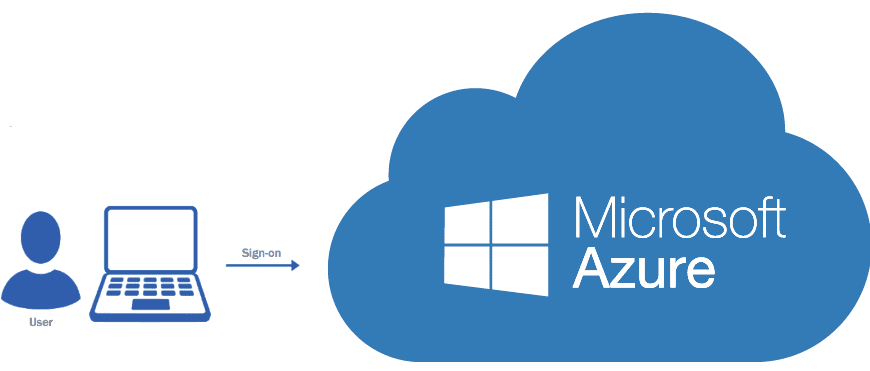
Recent Posts
- Google Cloud Platform’s Latest Innovations: Transforming the Future of AI and Cloud Computing
- Exploring Azure’s Cutting-Edge Services in 2025: A Step Towards a Smarter Future
- What Businesses Need to Know About Quantum Computing and Big Data
- The Future of Edge AI and Its Impact on Cloud SaaS Solutions
- AI, Big Data, and Cloud SaaS: A Triple Threat for Business Growth
Recent Comments
Archives
Categories
ADDRESS
Houston, Texas USA
US LINE
+1 (346) 652-4970
NIGERIA LINE
081 2852 0152
MAIL ADDRESS
info@citadelcloudmanagement.com
QUICK LINKS
- © 2025. All Rights Reserved By Citadel Cloud Management