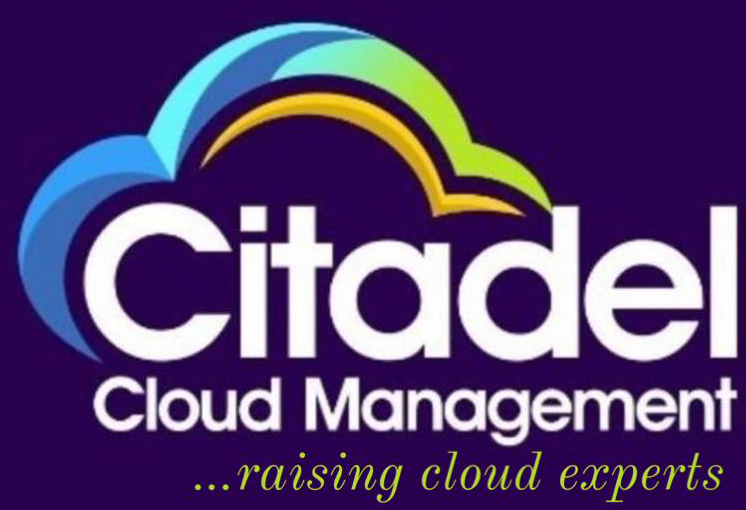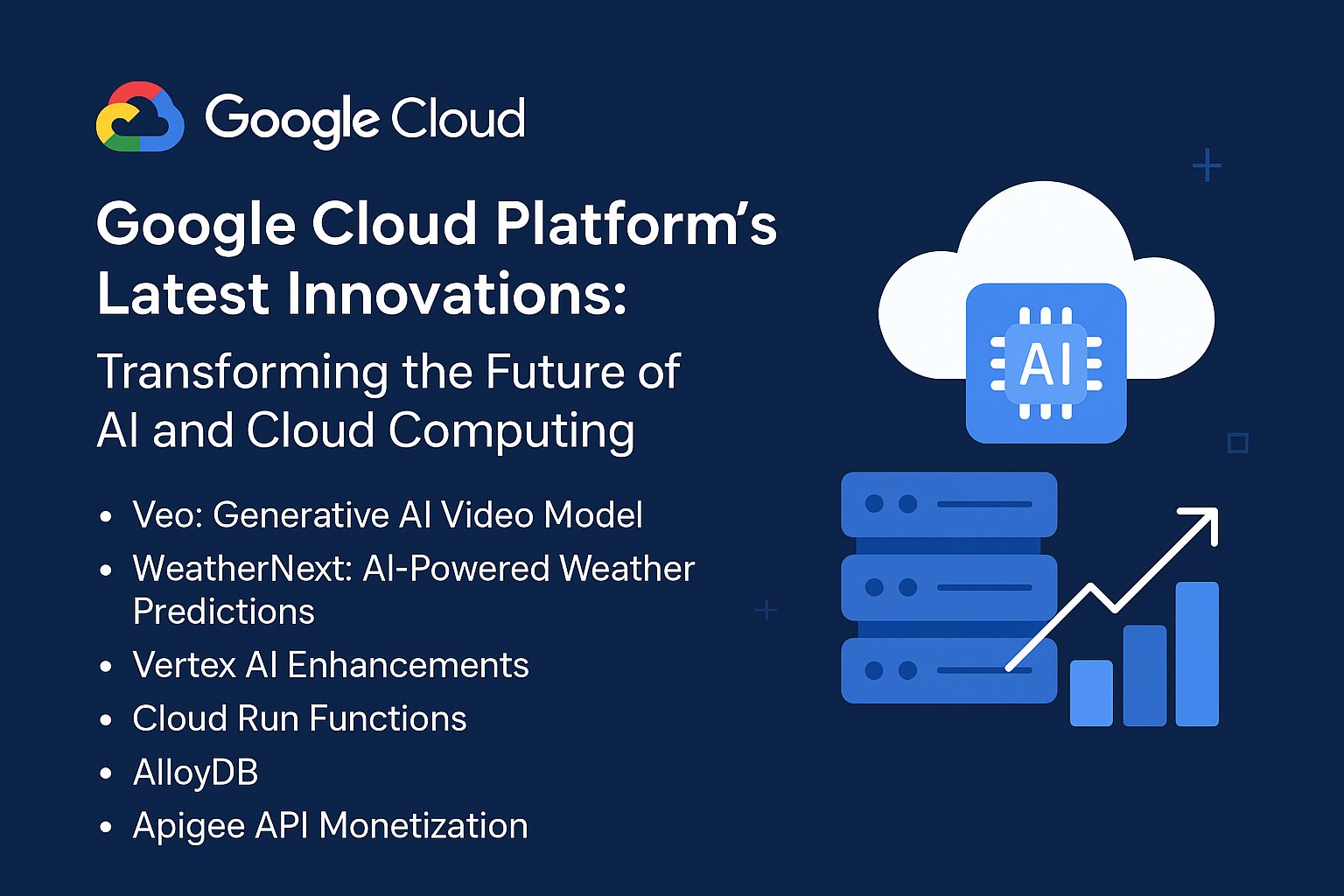In today’s digital age, businesses are increasingly adopting cloud services to improve efficiency, scalability, and flexibility. Google Cloud Platform (GCP) is a leading cloud provider that offers a plethora of services to support businesses in their digital transformation. However, with great power comes great responsibility, and managing costs effectively on GCP can be challenging. In this article, we will explore strategies for optimizing costs on GCP, enabling businesses to maximize their return on investment while leveraging the full potential of the platform.
Understanding Google Cloud Platform (GCP)
Google Cloud Platform provides a wide range of cloud services, including computing, storage, data analytics, machine learning, and more. These services are designed to help businesses build, deploy, and scale applications efficiently. However, without proper cost management, businesses can quickly accrue significant expenses. Therefore, understanding the cost structure and available optimization techniques is crucial for businesses leveraging GCP.
Strategies to Optimize Costs on GCP
1. Right-Sizing Compute Resources
One of the most effective ways to optimize costs on GCP is by right-sizing your compute resources. This involves analyzing your current usage and adjusting the size of your instances to match your actual needs. Over-provisioning can lead to unnecessary costs, while under-provisioning can impact performance. Use GCP’s recommendations and tools like the Compute Engine Rightsizing Recommendations to find the optimal balance.
2. Utilize Preemptible VMs
Preemptible Virtual Machines (VMs) are a cost-effective option for non-critical workloads that can tolerate interruptions. These VMs offer the same performance as standard VMs but at a significantly lower cost. Preemptible VMs can be terminated by GCP at any time, so they are best suited for batch processing, data analysis, and other fault-tolerant workloads.
3. Take Advantage of Sustained Use Discounts
GCP automatically applies sustained use discounts when you use certain compute resources for a significant portion of the month. These discounts can reduce costs by up to 30% without requiring any upfront commitment. To maximize these savings, ensure that your workloads are consistently running on the same instances.
4. Implement Committed Use Contracts
For predictable workloads, consider purchasing committed use contracts. These contracts provide significant discounts (up to 57%) in exchange for committing to use specific resources (e.g., Compute Engine, Cloud SQL) for a one or three-year term. This approach can lead to substantial cost savings for long-term projects.
5. Optimize Storage Costs
Storage costs can add up quickly, so it’s essential to use the right type of storage for your needs. GCP offers various storage classes, including Standard, Nearline, Coldline, and Archive. Each class has different pricing and performance characteristics. For infrequently accessed data, consider using Nearline, Coldline, or Archive storage to reduce costs.
6. Use Labels for Cost Allocation
Applying labels to your GCP resources allows you to track and analyze costs effectively. Labels are key-value pairs that can be attached to resources like instances, disks, and buckets. By categorizing resources with labels, you can generate detailed cost reports and identify areas for optimization.
7. Monitor and Optimize Network Costs
Network egress charges can be a significant expense for businesses using GCP. To optimize network costs, minimize data transfer between regions, utilize Cloud CDN to cache content closer to users, and leverage private Google network for internal data transfers. Regularly review your network usage and make adjustments as needed.
8. Automate Cost Management
Automating cost management can help ensure that you continuously optimize your expenses. Use tools like Google Cloud’s Cost Management tools, which include budget alerts, cost breakdown reports, and anomaly detection. Setting up automated workflows can help you stay on top of your cloud spending.
9. Implement a Cloud Cost Governance Framework
Establishing a cloud cost governance framework can help your organization maintain control over cloud spending. This framework should include policies, procedures, and best practices for managing cloud costs. Regularly review and update your governance framework to adapt to changing business needs and cloud usage patterns.
10. Leverage Google Cloud’s Free Tier and Promotions
Take advantage of GCP’s free tier and promotional offers to reduce costs. The free tier provides a range of services at no cost up to certain usage limits. Additionally, GCP often runs promotions and offers credits for new customers, startups, and specific use cases. Make sure to stay informed about these opportunities to maximize your savings.
Case Study: Optimizing Costs for a Mid-Sized E-commerce Business
Let’s consider a mid-sized e-commerce business that recently migrated to GCP. Initially, they faced high monthly costs due to over-provisioned resources and lack of cost management practices. By implementing the strategies discussed above, they achieved significant cost savings:
- Right-Sizing Compute Resources: They analyzed their usage patterns and downsized their instances, reducing compute costs by 20%.
- Utilizing Preemptible VMs: For non-critical batch processing jobs, they switched to preemptible VMs, cutting costs by an additional 15%.
- Sustained Use Discounts: They ensured consistent use of their instances, benefiting from sustained use discounts and saving 10% on compute costs.
- Committed Use Contracts: For predictable workloads, they purchased one-year committed use contracts, resulting in 30% savings.
- Optimizing Storage Costs: By moving infrequently accessed data to Coldline storage, they reduced storage costs by 25%.
- Cost Allocation with Labels: They implemented a labeling strategy, which helped them identify and eliminate underutilized resources, saving 5% on overall costs.
Through these optimizations, the e-commerce business reduced their monthly GCP expenses by nearly 50%, allowing them to reinvest the savings into other areas of their operations.
FAQs: Cost Optimization on Google Cloud Platform
Q1: What is the most effective way to reduce costs on GCP?
The most effective way to reduce costs on GCP is by right-sizing your compute resources and utilizing cost-effective options like preemptible VMs and sustained use discounts. Additionally, implementing a comprehensive cost management strategy that includes monitoring, automation, and governance can lead to substantial savings.
Q2: How do preemptible VMs work, and when should I use them?
Preemptible VMs are short-lived instances that offer the same performance as standard VMs but at a significantly lower cost. They can be terminated by GCP at any time, so they are ideal for fault-tolerant workloads like batch processing and data analysis that can handle interruptions.
Q3: What are sustained use discounts, and how can I benefit from them?
Sustained use discounts are automatic discounts applied when you use certain compute resources for a significant portion of the month. To benefit from these discounts, ensure that your workloads are consistently running on the same instances.
Q4: How can I optimize storage costs on GCP?
To optimize storage costs, use the appropriate storage class for your needs. GCP offers various storage classes, including Standard, Nearline, Coldline, and Archive. For infrequently accessed data, consider using Nearline, Coldline, or Archive storage to reduce costs.
Q5: What tools does GCP offer for cost management?
GCP offers several cost management tools, including budget alerts, cost breakdown reports, and anomaly detection. These tools help you monitor your spending, identify cost-saving opportunities, and automate cost management processes.
Q6: How can I ensure ongoing cost optimization on GCP?
To ensure ongoing cost optimization, establish a cloud cost governance framework, regularly review your cloud usage, and update your cost management strategies as needed. Use automated tools and workflows to continuously monitor and optimize your expenses.
Conclusion
Optimizing costs on Google Cloud Platform requires a strategic approach and ongoing effort. By right-sizing resources, leveraging cost-effective options, and implementing robust cost management practices, businesses can significantly reduce their cloud expenses while maximizing the benefits of GCP. Regularly reviewing and updating your cost optimization strategies will ensure that you continue to achieve the best possible return on your cloud investment.