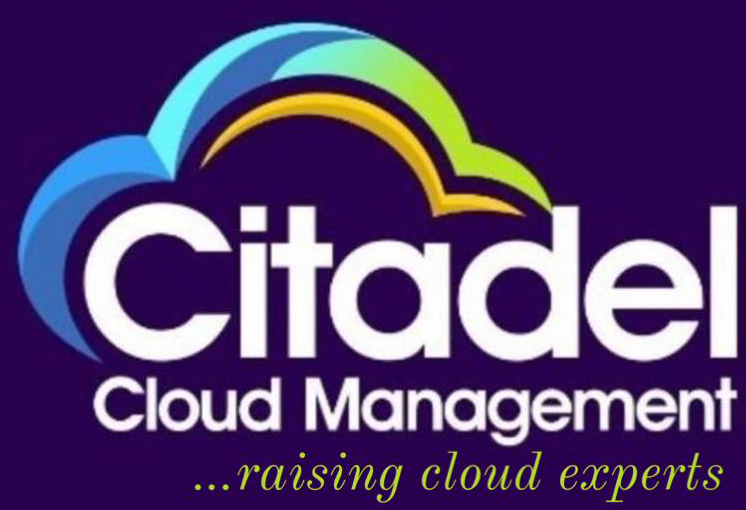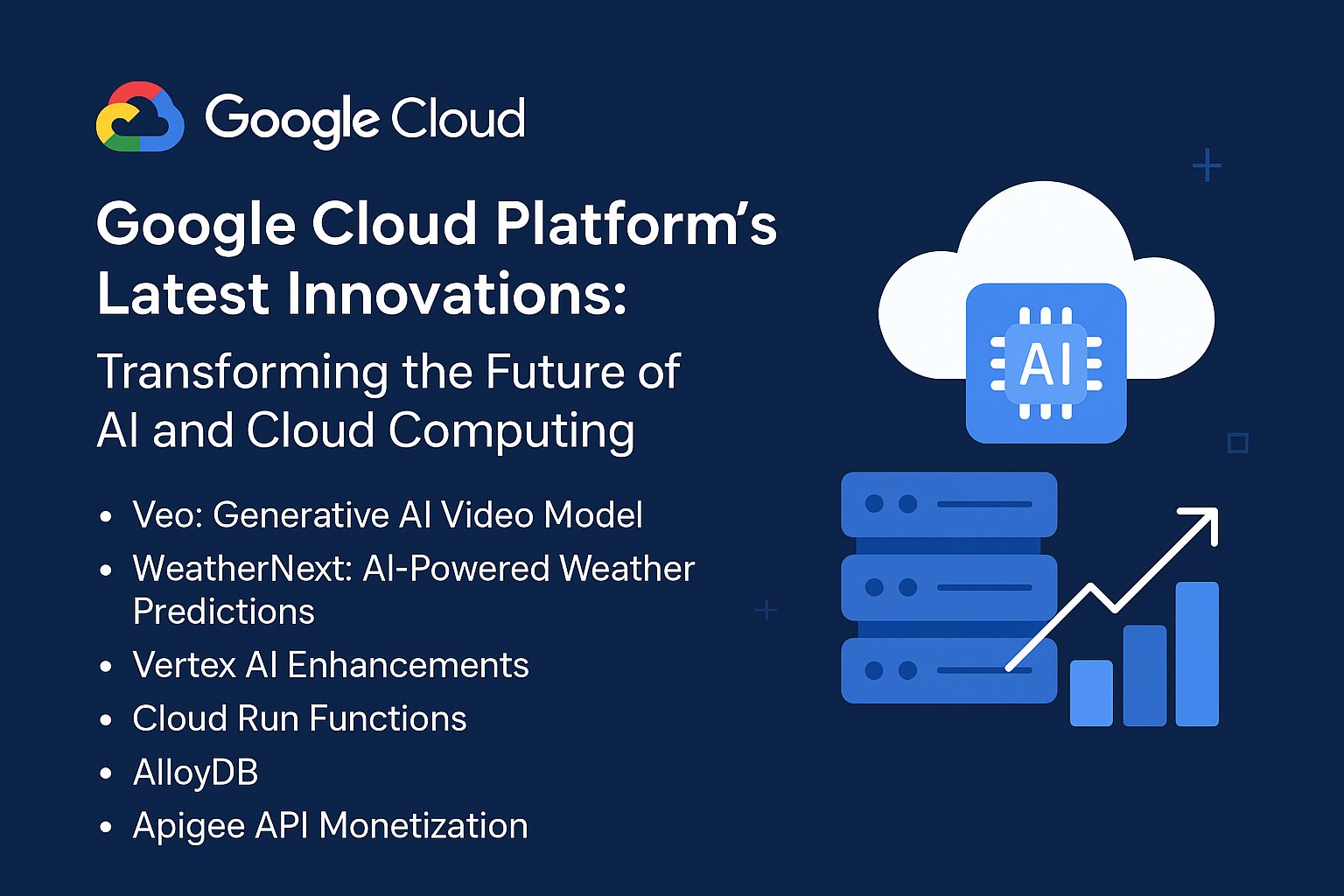In today’s rapidly evolving technological landscape, organizations are increasingly turning to cloud solutions to enhance operational efficiency and drive innovation. One of the most significant challenges they face is migrating legacy applications to cloud environments. This blog post explores the essential steps and strategies for migrating legacy applications to Microsoft Azure, utilizing Azure Kubernetes Service (AKS), and implementing Cloud Adoption Frameworks.
Understanding Legacy Applications
Legacy applications are older software systems that continue to be essential to business operations. While these applications may serve their purpose, they often present significant challenges in terms of scalability, maintainability, and security. Organizations must carefully consider their options for modernizing these applications, and cloud migration is one of the most effective strategies.
Why Migrate to Microsoft Azure?
Microsoft Azure is a leading cloud computing platform that offers a range of services designed to facilitate the migration, development, and management of applications. Here are some compelling reasons for migrating legacy applications to Azure:
1. Scalability
Azure provides the ability to scale applications on-demand, allowing organizations to manage fluctuating workloads efficiently. This elasticity is particularly beneficial for legacy applications that may experience varying levels of usage.
2. Cost Efficiency
By migrating to Azure, organizations can reduce the costs associated with maintaining outdated infrastructure. Azure’s pay-as-you-go pricing model allows businesses to pay only for the resources they consume.
3. Enhanced Security
Azure offers robust security features, including advanced threat protection, identity management, and compliance tools, ensuring that sensitive data is protected during and after the migration process.
4. Access to Modern Technologies
Migrating to Azure opens up opportunities to leverage modern technologies such as artificial intelligence, machine learning, and analytics, enabling organizations to enhance their applications and improve user experiences.
The Role of Azure Kubernetes Service (AKS)
Azure Kubernetes Service (AKS) is a managed container orchestration service that simplifies the deployment and management of containerized applications. Here’s why AKS is a vital component in migrating legacy applications to Azure:
1. Simplified Management
AKS abstracts away much of the complexity associated with managing Kubernetes clusters, allowing organizations to focus on their applications rather than infrastructure.
2. High Availability and Scalability
AKS enables organizations to scale their applications seamlessly and maintain high availability, ensuring that users have a consistent experience.
3. DevOps Integration
AKS integrates seamlessly with CI/CD pipelines, facilitating a DevOps culture that enhances collaboration between development and operations teams. This integration accelerates the release of new features and updates, providing a competitive advantage.
Cloud Adoption Frameworks
A Cloud Adoption Framework (CAF) provides a structured approach to cloud adoption, guiding organizations through the entire migration process. Microsoft’s Cloud Adoption Framework for Azure encompasses several key components:
1. Strategy
Organizations must define a clear cloud strategy, outlining the business goals and objectives of the migration. This strategy should include an assessment of the current state of legacy applications and their suitability for cloud migration.
2. Plan
The planning phase involves selecting the appropriate migration strategy for each application. Common strategies include rehosting (lift-and-shift), refactoring, rearchitecting, and replacing. Organizations should evaluate each application’s needs and choose the most suitable approach.
3. Ready
Before migrating applications, organizations need to ensure that their cloud environment is ready. This includes configuring Azure resources, setting up governance policies, and establishing security measures.
4. Adopt
During the adoption phase, organizations execute their migration plan. This involves migrating applications to Azure, testing functionality, and optimizing performance.
5. Govern
Once applications are running in Azure, organizations must establish governance frameworks to monitor performance, manage costs, and ensure compliance with regulatory requirements.
6. Manage
The final phase involves ongoing management of applications and infrastructure in the cloud. Organizations should continuously assess their cloud strategy and make adjustments as needed to optimize performance and achieve business goals.
Steps for Migrating Legacy Applications to Azure
Step 1: Assess Your Current Environment
Conduct a comprehensive assessment of your existing legacy applications. Identify dependencies, evaluate performance metrics, and determine the applications’ overall suitability for cloud migration. This assessment will help you make informed decisions throughout the migration process.
Step 2: Define Migration Strategies
Choose the appropriate migration strategy for each legacy application based on the assessment results. The following strategies can be considered:
- Rehosting (Lift-and-Shift): Move the application to Azure without significant changes. This is often the quickest approach but may not fully leverage cloud capabilities.
- Refactoring: Make minor modifications to the application to optimize it for the cloud while retaining its core architecture.
- Rearchitecting: Redesign the application to take full advantage of cloud-native features, improving scalability and performance.
- Replacing: Discard the legacy application and adopt a modern, cloud-native solution.
Step 3: Prepare Your Azure Environment
Before migrating, set up your Azure environment. Create resource groups, configure networking, and establish governance policies. Ensure that security measures are in place to protect sensitive data during migration.
Step 4: Migrate Applications
Begin the migration process by moving applications to Azure based on the defined strategies. Utilize Azure Migrate, a tool designed to simplify the migration of on-premises applications to Azure. Test each application after migration to ensure functionality and performance.
Step 5: Optimize and Monitor
After migrating legacy applications, optimize them for performance and cost-efficiency. Utilize Azure Monitor and Azure Application Insights to track application performance, user behavior, and resource utilization. Continuous monitoring allows organizations to make data-driven decisions for ongoing optimization.
Step 6: Train and Support Staff
Ensure that your team is well-equipped to manage and operate cloud applications. Provide training and resources to help staff understand Azure services, security protocols, and best practices for cloud management.
Challenges of Migration and How to Overcome Them
While migrating legacy applications to Azure offers numerous benefits, organizations may face challenges during the process. Here are some common challenges and strategies to overcome them:
1. Application Compatibility
Some legacy applications may not be compatible with Azure services. Conduct thorough testing and consider refactoring or rearchitecting as needed to ensure compatibility.
2. Data Security Concerns
Migrating sensitive data to the cloud can raise security concerns. Implement robust security measures, such as encryption, access controls, and compliance frameworks, to protect data during migration.
3. Skill Gaps
Cloud migration requires specific skills that may be lacking within the organization. Invest in training programs or consider partnering with a managed service provider to bridge these skill gaps.
4. Change Management
Migrating to the cloud represents a significant change for organizations. Establish a change management plan to address employee concerns, provide support, and ensure a smooth transition.
Conclusion
Migrating legacy applications to Microsoft Azure, utilizing AKS, and implementing Cloud Adoption Frameworks is a strategic move that can enhance operational efficiency, reduce costs, and drive innovation. By carefully assessing current environments, defining migration strategies, and following a structured framework, organizations can successfully navigate the complexities of cloud migration.
FAQs
1. What is the first step in migrating legacy applications to Azure?
The first step is to conduct a comprehensive assessment of your current environment to identify application dependencies and evaluate performance metrics.
2. What are the main migration strategies for legacy applications?
Common migration strategies include rehosting (lift-and-shift), refactoring, rearchitecting, and replacing.
3. How can I ensure data security during migration?
Implement robust security measures, such as encryption, access controls, and compliance frameworks, to protect sensitive data during migration.
4. What tools can assist with the migration process?
Azure Migrate is a key tool designed to simplify the migration of on-premises applications to Azure.
5. What should I do after migrating my applications?
After migration, optimize applications for performance and cost-efficiency, and establish ongoing monitoring using Azure Monitor and Azure Application Insights.